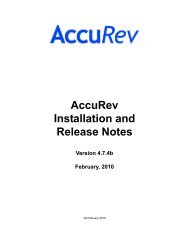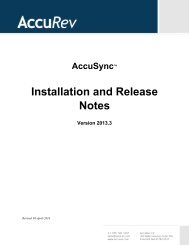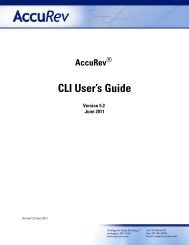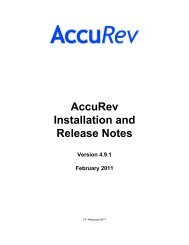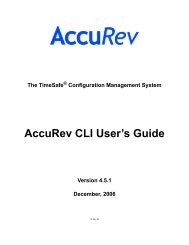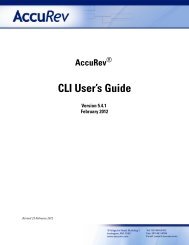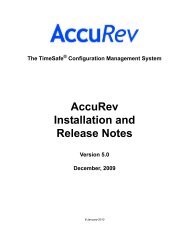Create successful ePaper yourself
Turn your PDF publications into a flip-book with our unique Google optimized e-Paper software.
The Fine Print<br />
The Promote command doesn’t copy the promoted version to the <strong>AccuRev</strong> repository. It doesn’t<br />
need to. Promotion just gives an additional name to a version that already exists in the repository<br />
— having been placed there by a previous Keep command (or Rename/Move or Defunct). For<br />
example, promoting “the 7th version created in workspace talon_dvt_mary” might give that<br />
version the additional name “the 3rd version promoted to stream talon_dvt”.<br />
Just to emphasize the previous point: a stream does not reside in the file system, but in the<br />
database managed by the <strong>AccuRev</strong> Server. Promoting a version to a stream does not create a copy<br />
of a file; it just creates an additional file-reference in the Server database.<br />
It might seem strange at first that deleting a file with the Defunct command makes the file active.<br />
The File Browser continues to list the file — with a (defunct) status — even though the file has<br />
been removed from your workspace’s disk storage. This design feature enables <strong>AccuRev</strong> to<br />
implement the file-deletion operation using the same private-change/public-change scheme as all<br />
other changes.<br />
We’ve discussed the stream behind a set of workspaces. But a typical development project has<br />
many streams, organized into a hierarchy. Promoting a version to a higher-level stream from a<br />
lower-level stream makes that version “even more public” — for example, available to users<br />
outside your local development team.<br />
Update: Incorporating Others’ Changes into Your Workspace<br />
As users work independently of each other, the contents of their workspaces increasingly diverge.<br />
Typically, some of the differences between workspaces are inconsistencies. For example, changes<br />
that John makes in a report-library routine might cause errors in the report program that Mary’s<br />
writing. To minimize the time and effort required to resolve inconsistencies during the<br />
“integration” phase of a project, it makes sense to have users synchronize their workspaces on a<br />
regular basis.<br />
With <strong>AccuRev</strong>, synchronization does not<br />
mean incorporating data into your workspace<br />
directly from one or more other workspaces.<br />
Instead, synchronization involves copying<br />
data into the workspace from the stream to<br />
which all team members Promote their<br />
changes. This operation is performed by the<br />
Update<br />
command<br />
Update command. This figure shows the<br />
Update toolbar button. You can also invoke<br />
this command as File > Update from the main menu.<br />
Note: the stream’s role as a provider of data — through Updates — to a set of workspaces<br />
motivates the term backing stream. Think of restocking a store’s shelves with merchandise<br />
retrieved from “the back room”.<br />
So an update operation on your workspace copies versions of certain files from the backing<br />
stream to the workspace, overwriting/replacing the files currently in the workspace. But which<br />
<strong>AccuRev</strong> User’s <strong>Guide</strong> (<strong>GUI</strong>) 24