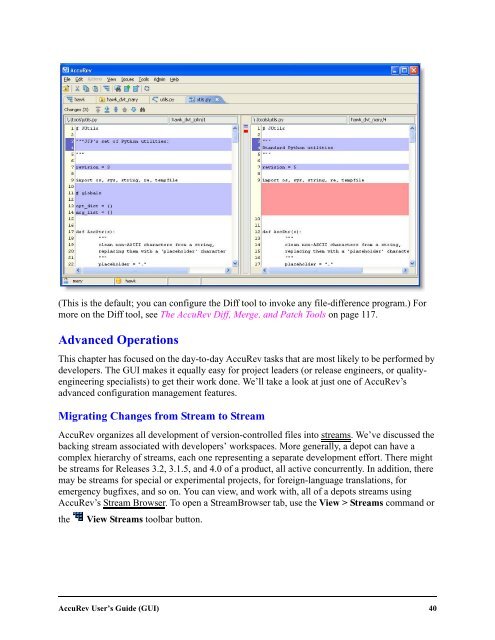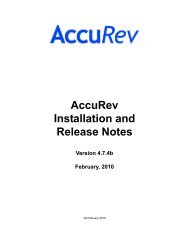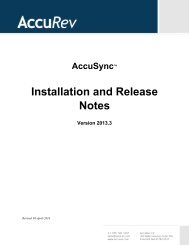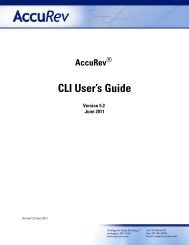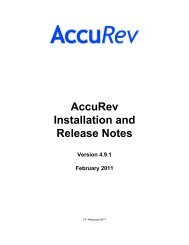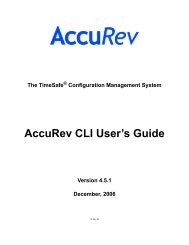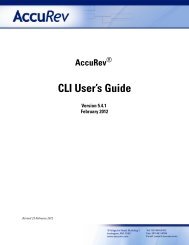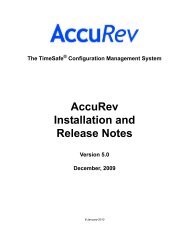Create successful ePaper yourself
Turn your PDF publications into a flip-book with our unique Google optimized e-Paper software.
(This is the default; you can configure the Diff tool to invoke any file-difference program.) For<br />
more on the Diff tool, see The <strong>AccuRev</strong> Diff, Merge, and Patch Tools on page 117.<br />
Advanced Operations<br />
This chapter has focused on the day-to-day <strong>AccuRev</strong> tasks that are most likely to be performed by<br />
developers. The <strong>GUI</strong> makes it equally easy for project leaders (or release engineers, or qualityengineering<br />
specialists) to get their work done. We’ll take a look at just one of <strong>AccuRev</strong>’s<br />
advanced configuration management features.<br />
Migrating Changes from Stream to Stream<br />
<strong>AccuRev</strong> organizes all development of version-controlled files into streams. We’ve discussed the<br />
backing stream associated with developers’ workspaces. More generally, a depot can have a<br />
complex hierarchy of streams, each one representing a separate development effort. There might<br />
be streams for Releases 3.2, 3.1.5, and 4.0 of a product, all active concurrently. In addition, there<br />
may be streams for special or experimental projects, for foreign-language translations, for<br />
emergency bugfixes, and so on. You can view, and work with, all of a depots streams using<br />
<strong>AccuRev</strong>’s Stream Browser. To open a StreamBrowser tab, use the View > Streams command or<br />
the View Streams toolbar button.<br />
<strong>AccuRev</strong> User’s <strong>Guide</strong> (<strong>GUI</strong>) 40