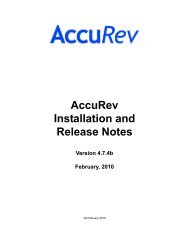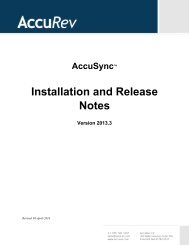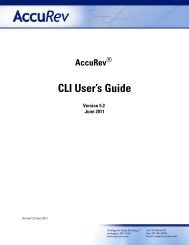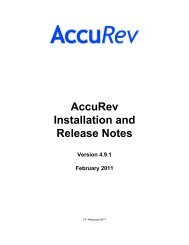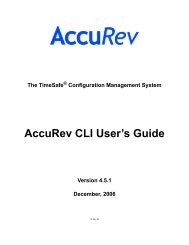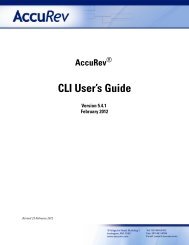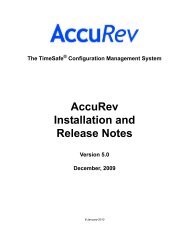You also want an ePaper? Increase the reach of your titles
YUMPU automatically turns print PDFs into web optimized ePapers that Google loves.
Learning More about <strong>AccuRev</strong>......................................................................................28<br />
Sample Development Workflow .........................................................29<br />
Creating a Workspace ....................................................................................................29<br />
Navigating a Workspace ................................................................................................32<br />
Editing Source Files .......................................................................................................34<br />
Checkpointing — Saving Private Versions....................................................................35<br />
Concurrent Development — Incorporating Other Developers’ Work...........................35<br />
Making Your Changes Public ........................................................................................36<br />
Concurrent Development — When Streams Collide.....................................................36<br />
Getting in Touch With Your Past ...................................................................................36<br />
The Version Browser, 38<br />
Comparing Versions, 39<br />
Advanced Operations.....................................................................................................40<br />
Migrating Changes from Stream to Stream, 40<br />
The File Browser ..................................................................................43<br />
Alternatives to the File Browser ....................................................................................44<br />
Opening a File Browser Tab ..........................................................................................44<br />
Leaving a File Browser Tab, 44<br />
File Browser Layout.......................................................................................................45<br />
Folders Pane, 45<br />
Searches Pane, 45<br />
Details Pane, 46<br />
<strong>AccuRev</strong> File Statuses....................................................................................................48<br />
Controlling the Display of External Objects, 50<br />
Controlling the Determination of (modified) Status, 50<br />
Working in the Details Pane...........................................................................................50<br />
Common Usage Scenarios, 51<br />
Editing a File’s Contents, 51<br />
Renaming or Moving a File, 53<br />
Following Through by Promoting the Changes, 54<br />
Following Through by Undoing the Changes, 54<br />
Changing a Directory, 55<br />
Merging Your Changes with Someone Else’s Changes, 56<br />
Deleting a File — Accidentally or Temporarily, 57<br />
Deleting a File — Intentionally and Permanently, 59<br />
File Browser Command Reference, 60<br />
Working in the Folders Pane ..........................................................................................66<br />
Working in Include/Exclude Mode ................................................................................67<br />
How Include/Exclude Mode Changes the Folders and Details Panes, 67<br />
Adding Rules, 69<br />
Example: Excluding a Directory, 69<br />
Example 1: Simulating a Sparse Workspace, 71<br />
Example 2: Excluding a Subtree, 72<br />
Removing Rules, 72<br />
Leaving Include/Exclude Mode, 73<br />
Working in the Searches Pane........................................................................................73<br />
Search Criteria, 74<br />
Controlling the Display of Element Names, 76<br />
<strong>AccuRev</strong> User’s <strong>Guide</strong> (<strong>GUI</strong>)<br />
iv