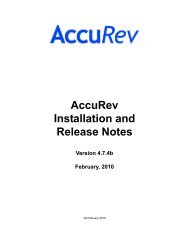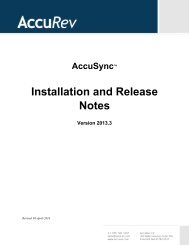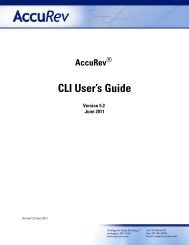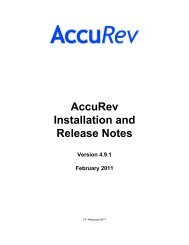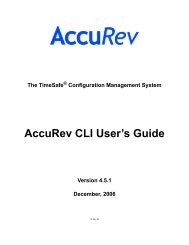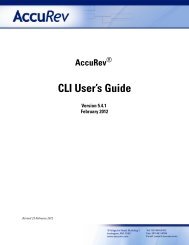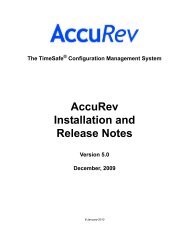Create successful ePaper yourself
Turn your PDF publications into a flip-book with our unique Google optimized e-Paper software.
• Physical Location: You can create an empty<br />
workspace, or you convert an existing source<br />
tree into a workspace. In either case, navigate<br />
to an existing directory. Then, click Next.<br />
The wizard lets you choose whether to:<br />
• Convert the existing directory into a<br />
workspace<br />
• Create an empty workspace in a<br />
subdirectory of the existing directory.<br />
(The wizard automatically chooses a<br />
name for the subdirectory.)<br />
convert existing<br />
source tree<br />
into workspace<br />
create empty workspace<br />
in new subdirectory<br />
Select your choice, then click Finish.<br />
When the New Workspace wizard finishes, it automatically opens a File Browser tab, showing the<br />
contents of the workspace.<br />
Navigating a Workspace<br />
If you’ve just created a<br />
workspace. <strong>AccuRev</strong><br />
automatically opens a File<br />
Browser on it. Otherwise, you<br />
can go to an existing workspace<br />
as follows:<br />
• Select View > Workspaces<br />
from the command menu.<br />
<strong>AccuRev</strong> User’s <strong>Guide</strong> (<strong>GUI</strong>) 32