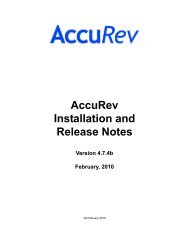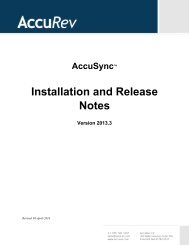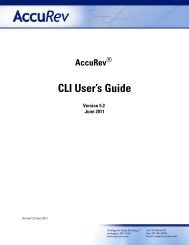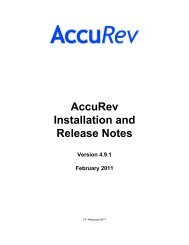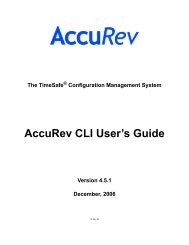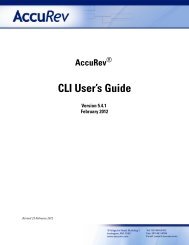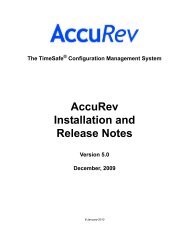You also want an ePaper? Increase the reach of your titles
YUMPU automatically turns print PDFs into web optimized ePapers that Google loves.
Making Your Changes Public<br />
To make your work available to others, you promote<br />
your kept files. You can invoke the Promote<br />
command from the context menu of a selected file<br />
(or group of files). There is also a Promote<br />
toolbar button:<br />
If the files you wish to keep reside in several<br />
different directories, you can select all of them at<br />
once from the results of a Kept or Pending search.<br />
(See Working in the Searches Pane on page 73.)<br />
Promoting a file makes the private version, which<br />
you previously created in your workspace with<br />
Keep, into a public version. The public version<br />
resides in your workspace’s backing stream. Anyone<br />
else whose workspace has the same backing stream<br />
can incorporate your promoted versions, using the<br />
Update command.<br />
Concurrent Development — When Streams Collide<br />
If someone else promotes a change to a file before you do, the changes are said to overlap. Before<br />
promoting your changes to the backing stream, you must merge the already-promoted changes<br />
into your work. Merging is a big topic; for more on <strong>AccuRev</strong>’s Merge tool, see The <strong>AccuRev</strong> Diff,<br />
Merge, and Patch Tools on page 117.<br />
Getting in Touch With Your Past<br />
<strong>AccuRev</strong> keeps track of the complete history of each version-controlled file (or element). This<br />
history consists of the set of transactions that involved that particular element. Typically, most of<br />
an element’s transactions are Keep and Promote actions. Transactions are also logged in other<br />
situations: when an element is first added to the depot (create, even though the command-name is<br />
Add to Depot), when you rename it or move it to a different directory (move), when you<br />
incorporate someone else’s changes into your work (merge), etc. In general, any change to a<br />
depot gets logged by a transaction.<br />
<strong>AccuRev</strong> User’s <strong>Guide</strong> (<strong>GUI</strong>) 36