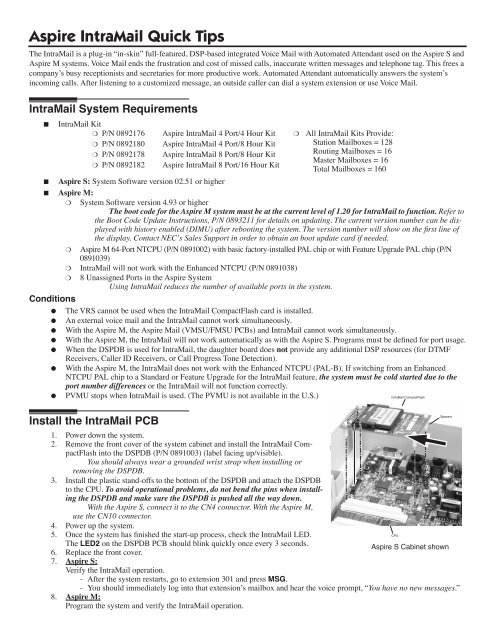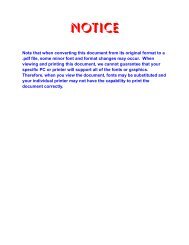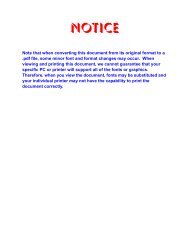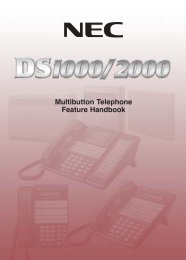0893243 - Support - NEC Unified Solutions
0893243 - Support - NEC Unified Solutions
0893243 - Support - NEC Unified Solutions
Create successful ePaper yourself
Turn your PDF publications into a flip-book with our unique Google optimized e-Paper software.
Aspire IntraMail Quick Tips<br />
The IntraMail is a plug-in “in-skin” full-featured, DSP-based integrated Voice Mail with Automated Attendant used on the Aspire S and<br />
Aspire M systems. Voice Mail ends the frustration and cost of missed calls, inaccurate written messages and telephone tag. This frees a<br />
company’s busy receptionists and secretaries for more productive work. Automated Attendant automatically answers the system’s<br />
incoming calls. After listening to a customized message, an outside caller can dial a system extension or use Voice Mail.<br />
IntraMail System Requirements<br />
■<br />
IntraMail Kit<br />
❍ P/N 0892176 Aspire IntraMail 4 Port/4 Hour Kit ❍ All IntraMail Kits Provide:<br />
❍ P/N 0892180 Aspire IntraMail 4 Port/8 Hour Kit Station Mailboxes = 128<br />
Routing Mailboxes = 16<br />
❍ P/N 0892178 Aspire IntraMail 8 Port/8 Hour Kit<br />
Master Mailboxes = 16<br />
❍ P/N 0892182 Aspire IntraMail 8 Port/16 Hour Kit<br />
Total Mailboxes = 160<br />
■ Aspire S: System Software version 02.51 or higher<br />
■ Aspire M:<br />
❍ System Software version 4.93 or higher<br />
The boot code for the Aspire M system must be at the current level of 1.20 for IntraMail to function. Refer to<br />
the Boot Code Update Instructions, P/N 0893211 for details on updating. The current version number can be displayed<br />
with history enabled (DIMU) after rebooting the system. The version number will show on the Þrst line of<br />
the display. Contact <strong>NEC</strong>’s Sales <strong>Support</strong> in order to obtain an boot update card if needed.<br />
❍ Aspire M 64-Port NTCPU (P/N 0891002) with basic factory-installed PAL chip or with Feature Upgrade PAL chip (P/N<br />
0891039)<br />
❍ IntraMail will not work with the Enhanced NTCPU (P/N 0891038)<br />
❍ 8 Unassigned Ports in the Aspire System<br />
Using IntraMail reduces the number of available ports in the system.<br />
Conditions<br />
● The VRS cannot be used when the IntraMail CompactFlash card is installed.<br />
● An external voice mail and the IntraMail cannot work simultaneously.<br />
● With the Aspire M, the Aspire Mail (VMSU/FMSU PCBs) and IntraMail cannot work simultaneously.<br />
● With the Aspire M, the IntraMail will not work automatically as with the Aspire S. Programs must be deÞned for port usage.<br />
● When the DSPDB is used for IntraMail, the daughter board does not provide any additional DSP resources (for DTMF<br />
Receivers, Caller ID Receivers, or Call Progress Tone Detection).<br />
● With the Aspire M, the IntraMail does not work with the Enhanced NTCPU (PAL-B). If switching from an Enhanced<br />
NTCPU PAL chip to a Standard or Feature Upgrade for the IntraMail feature, the system must be cold started due to the<br />
port number differences or the IntraMail will not function correctly.<br />
● PVMU stops when IntraMail is used. (The PVMU is not available in the U.S.)<br />
IntraMail CompactFlash<br />
Install the IntraMail PCB<br />
1. Power down the system.<br />
2. Remove the front cover of the system cabinet and install the IntraMail CompactFlash<br />
into the DSPDB (P/N 0891003) (label facing up/visible).<br />
You should always wear a grounded wrist strap when installing or<br />
removing the DSPDB.<br />
3. Install the plastic stand-offs to the bottom of the DSPDB and attach the DSPDB<br />
to the CPU. To avoid operational problems, do not bend the pins when installing<br />
the DSPDB and make sure the DSPDB is pushed all the way down.<br />
With the Aspire S, connect it to the CN4 connector. With the Aspire M,<br />
use the CN10 connector.<br />
4. Power up the system.<br />
5. Once the system has Þnished the start-up process, check the IntraMail LED.<br />
CPU<br />
The LED2 on the DSPDB PCB should blink quickly once every 3 seconds.<br />
Aspire S Cabinet shown<br />
6. Replace the front cover.<br />
7. Aspire S:<br />
Verify the IntraMail operation.<br />
- After the system restarts, go to extension 301 and press MSG.<br />
- You should immediately log into that extension’s mailbox and hear the voice prompt, “You have no new messages.”<br />
8. Aspire M:<br />
Program the system and verify the IntraMail operation.<br />
<strong>0893243</strong>-1<br />
Spacers
Aspire S Start-up (Default) IntraMail Configuration<br />
When you install the IntraMail PCB and turn on the system, IntraMail will automatically start working with the following default programming.<br />
The Aspire S IntraMail port assignments are Þxed and should not be changed.<br />
■ IntraMail extensions (343-350) are in Department Group 8 (Program 16-02-01), which is the Voice Mail Department Group<br />
(Program 45-01-01).<br />
■ The IntraMail extensions (343-350) are set for dial pulse (Program 15-03-01) and set to “special” terminal type<br />
(Program 15-03-03).<br />
■ The IntraMail Pilot (Master) Number is 700 (Program 11-07-01).<br />
■ Subscriber Mailboxes are enabled for extensions 301-308 (Program 47-02-02). The mailbox numbers are the same as the<br />
extension numbers.<br />
Enable additional Subscriber Mailboxes for all installed extensions.<br />
■ Extension users for 301-308 can press MSG to call their mailbox (Program 15-02-26).<br />
Enter 1 in Program 15-02-26 for each extension for which you added a mailbox in Program 47-02-02.<br />
■ The Automated Attendant does not answer outside calls (Program 22-07-01).<br />
■ NSL options are enabled with 6KD Message (Program 45-02-01) and 51A Message (Program 45-02-03) set.<br />
Aspire M Required Programming<br />
Unlike the Aspire S, the IntraMail ports in the Aspire M must be deÞned in system programming. In addition to the programming documented<br />
in the IntraMail System Guide (P/N 0893240), the following programs must be deÞned with the Aspire M.<br />
■ DeÞne the type of voice mail to be used as IntraMail (Program 47-01-01=0). The system must be reset after changing this<br />
program.<br />
■ Assign the ports to be used for the IntraMail to a Department Group (Program 16-02-01), set the Voice Mail Department<br />
Group (Program 45-01-01), and deÞne the IntraMail’s starting port (Program 47-01-17).<br />
The port used in Program 47-01-17 must be a port which is currently unassigned to a PCB. It is recommended to use<br />
the last 8 ports in the system to avoid numbering issues with future PCB installations (i.e., use an entry of 57 or 121).<br />
The system will assign 8 ports beginning with the port number speciÞed in this option. If a port within the speciÞed<br />
range has already been used or the port range is exceeded, the entry will not be accepted. Due to the port assignment for<br />
the PCBs, the acceptable entries for this program jump in groups of 4 - starting with 001. For example, acceptable entries<br />
would be: 001, 005, 009, 013, 017, 021, etc.<br />
If the IntraMail will not be used, make sure this program is set to "0" (this is the default setting). If there is an entry in<br />
this program, 8 ports will be reserved for IntraMail usage. This could prevent the system from reaching the full port<br />
capacity. This could be important especially when using the 64-port CPU (P/N 0891002).<br />
Port Number Entries: Basic PAL (PAL-A) - Entries 0-57, Feature Upgrade PAL (PAL-UGD) - Entries 0-121,<br />
Enhanced NTCPU (PAL-B) - Entry 0 (The IntraMail is not available with Enhanced NTCPU.)<br />
■ The IntraMail extensions must be set for dial pulse (Program 15-03-01=0) and set to “special” terminal type<br />
(Program 15-03-03=1).<br />
■ The IntraMail extensions must have External Reverse (Program 15-03-05=0), Extension Reverse (Program 15-03-06=0) and<br />
Caller ID Function for External Module (Program 15-03-09=0) disabled.<br />
■ Set the IntraMail Pilot (Master) Number, for example: 700 (Program 11-07-01).<br />
■ Enable the Subscriber Mailboxes for any extensions which should have their own voice mail mailbox (Program 47-02-01=1).<br />
Then, assign extension numbers to the mailboxes (Program 47-02-02), usually the mailbox number and extension number<br />
would be the same number.<br />
■ Allow extension users to press MSG to call their mailbox (Program 15-02-26=1).<br />
■ The Automated Attendant does not answer outside calls (Program 22-02-01 and 22-07-01). DeÞne this option as required.<br />
■ Enable NSL options with 6KD Message (Program 45-02-01=1) and 51A Message (Program 45-02-03=1) set.<br />
*<strong>0893243</strong>*<br />
<strong>0893243</strong><br />
<strong>NEC</strong> UniÞed <strong>Solutions</strong>, Inc.<br />
4 Forest Parkway, Shelton, CT 06484<br />
TEL: 203-926-5400 FAX: 203-929-0535<br />
www.necuniÞedsolutions.com<br />
April 28, 2006<br />
Printed in U.S.A.