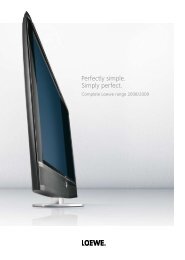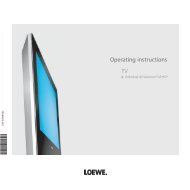You also want an ePaper? Increase the reach of your titles
YUMPU automatically turns print PDFs into web optimized ePapers that Google loves.
Initial installation<br />
Digital Link<br />
Plus<br />
If you have registered and connected a recorder in the<br />
connection wizard, the Digital Link Plus transmission<br />
begins at the end of the sound components wizard. If<br />
a Digital Link Plus capable recorder is connected, the<br />
station list of the analogue stations is transmitted to the<br />
external recorder.<br />
You can also call Digital Link Plus under <strong>TV</strong> menu → Connections<br />
→ Digital Link Plus.<br />
Explanations of the DVB-T antenna:<br />
Room<br />
antenna<br />
Active<br />
antenna<br />
Directional<br />
antenna<br />
With good reception conditions a room antenna can be<br />
used for DVB-T (socket ANT2).<br />
Under less favourable reception conditions, it is advisable<br />
to use an active antenna which has to be set accordingly<br />
in the initial installation or in the <strong>TV</strong> menu → Connections<br />
→ Antenna DVB → Antenna DVB-T (see DVB-T antenna<br />
on page 13).<br />
If the location is outside of the normal transmission<br />
range then a directional antenna can be used to improve<br />
reception quality.<br />
Positioning/aligning DVB-T antenna<br />
If you are receiving one or more DVB-T stations with picture and sound<br />
interference then you should change the installation location and alignment<br />
of the antenna. Ask your dealer to tell you which channels are used<br />
to broadcast the DVB-T stations in your region.<br />
➠ In normal <strong>TV</strong> mode, without other displays.<br />
A DVB-T station is received and selected.<br />
Call <strong>TV</strong> menu.<br />
34 Select Settings,<br />
6 go to the menu line below.<br />
34 Select Stations,<br />
6 go to the menu line below.<br />
34 Select Manual adjustment,<br />
OK call manual adjustment.<br />
Signal source<br />
Select the area in which you want the broadcaster to search here. You can<br />
use the button to automatically select station by station.<br />
Manual adjustment<br />
SIgnal source DVB-T DVB-C DVB-S A<br />
Channel<br />
E05<br />
Frequency<br />
177.50 MHz<br />
Bandwidth<br />
7 MHz<br />
Name<br />
12 Test<br />
C/N 81<br />
Level 80<br />
BER 0 E-7<br />
Overwrite station<br />
Search<br />
END<br />
INFO<br />
The signal source is already on DVB-T due to the station<br />
preselection.<br />
Position and align the antenna in such a manner that<br />
maximum values for C/N and Level are obtained.<br />
Blue button: Start search.<br />
Search for DVB-T stations one after another and compare<br />
values for C/N and Level.<br />
Then position/align the antenna to the weakest station<br />
so that maximum values for C/N and Level are obtained.<br />
Thereafter perform an automatic search for all DVB-T<br />
stations, see page 24.<br />
Explanation of the setting possibilities:<br />
Bandwidth Depending on the selected channel and country the<br />
associated bandwidth of 7 or 8 MHz will be set automatically.<br />
- 14