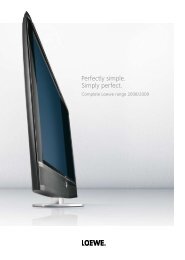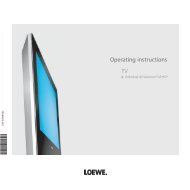Create successful ePaper yourself
Turn your PDF publications into a flip-book with our unique Google optimized e-Paper software.
Electronic Programme Guide<br />
Electronic Programme Guide – EPG<br />
EPG stands for Electronic Programme Guide and provides you with<br />
on-screen programme details. With the system, as with a printed programme<br />
guide, you can learn about the current programme. In addition<br />
programmes can be sorted according to certain topics, memorised, and<br />
also recordings can be programmed.<br />
Starting and ending EPG<br />
- 30<br />
Switch EPG on / off.<br />
➠ A wizard will guide you through the necessary presettings<br />
the first time you start the EPG. If you have analogue<br />
reception, you enter the data capture for analogue<br />
stations after that (see page 31).<br />
➠ For <strong>TV</strong> sets with MHEG-5 software, EPG is only possible<br />
for DVB-T stations.<br />
2 ZDF<br />
Date<br />
Time<br />
Stations<br />
Topics<br />
TEXT Detail OK View Record<br />
P+<br />
P–<br />
0 9<br />
Page ↑↓ - Select time Select date, ... , topics<br />
The display of the programme guide is divided into two<br />
branches. The programme list (bottom) is influenced by<br />
certain specifications (top).<br />
Blue button: Switches between the upper default lines<br />
Date, ..., Topics and the lower programme list.<br />
Switching and memorizing with the programme list<br />
➠ In the programme list first all currently running<br />
programmes are listed.<br />
➠ You are in the lower programme list,<br />
if not, press the blue button.<br />
65 Select station.<br />
OK View / Memorise.<br />
EPG (Electronic Programme Guide) Mon 31.07./16:05<br />
Mon 31.07.<br />
now<br />
until 17:00 17:00 18:00 19:00<br />
all<br />
all<br />
arte 15:57-16:59 Charmed - Zauberhafte Hexen OK<br />
Das Erste 16:00-16:10 Tagesschau<br />
ZDF 16:00-16:10 heute - in Europa<br />
WDR Köln 16:00-16:15 WDR aktuell<br />
Bayerisches... 16:00-16:05 Rundschau<br />
hr-fernsehen 16:00-16:30 Schlemmerreise Spanien<br />
MDR FERNS... 16:00-16:15 Hier ab vier<br />
NDR FS HH 16:00-16:30 Tipps und Trends - Der Verbraucher...<br />
SWR Fernse... 16:00-16:05 Baden-Württemberg aktuell<br />
Charmed - Zauberhafte Hexen <br />
View The programme is in progress. The <strong>TV</strong> set switches to the<br />
marked programme.<br />
Memorise The programme has not started yet and is memorised. A <br />
appears in front of the programme. The <strong>TV</strong> set switches over<br />
automatically to the beginning of the programme or, if set<br />
in the EPG menu (page 31) on from standby mode.<br />
END<br />
MENU<br />
Adjusting the programme list<br />
➠ The selection is at the top of the specifications,<br />
if not, press the blue button.<br />
65 Select Date, Time, Stations or Topics.<br />
34 Select defaults within the respective line.<br />
2 ZDF<br />
Date<br />
Time<br />
Stations<br />
Topics<br />
Example If you are searching for the next news, select today’s date,<br />
17:00 for example for the time, all for station and News<br />
for topics. Then you get a list of all news programmes<br />
from 17.00 h onwards in the programme list below it.<br />
The type of list of programmes in the programme list<br />
depends on the setting of the sorting in the EPG menu<br />
(page 31).<br />
Time entry If the line Time is selected, then you can enter the time<br />
after which the programmes will be displayed, via the<br />
numeric buttons of the remote control. The broadcasts<br />
are sorted according to the order of the station list within<br />
the selected time window.<br />
Stations If a favourites list has been selected, only the programmes<br />
of stations from the favourites list are displayed in the<br />
programme list. A single station can be selected with<br />
“...”. The Select single station window is opened. After<br />
selection, only programmes of the selected single station<br />
are displayed.<br />
Hint Before pressing the blue button to leave the upper selection<br />
lines, select one of the preceding lines. If you then<br />
switch back to the programme list, you can change this<br />
menu line with 34, without having to leave the programme<br />
list. If you have marked Time, then you can enter<br />
the time, after which the programmes will be displayed,<br />
with the numeric buttons of the remote control.<br />
Paging through the programme list<br />
EPG (Electronic Programme Guide) Mon 31.07./16.05<br />
Mon 31.07.<br />
Tue 01.08. Wed 02.08. Thu 03.08. Fri<br />
now<br />
all<br />
all<br />
arte 15:57-16:59 Charmed - Zauberhafte Hexen<br />
Das Erste 16:00-16:10 Tagesschau<br />
ZDF 16:00-16:10 heute - in Europa<br />
WDR Köln 16:00-16:15 WDR aktuell<br />
Bayerisches... 16:00-16:05 Rundschau<br />
hr-fernsehen 16:00-16:30 Schlemmerreise Spanien<br />
MDR FERNS... 16:00-16:15 Hier ab vier<br />
NDR FS HH 16:00-16:30 Tipps und Trends - Der Verbraucher...<br />
SWR Fernse... 16:00-16:05 Baden-Württemberg aktuell<br />
Charmed - Zauberhafte Hexen <br />
Change to programme list<br />
P+/P– Page backwards / forwards.<br />
In the entries for Date and Time, you will see changes in<br />
time as well as in date when paging. Scrolling in the<br />
programme list is also possible when the selection is at<br />
the top of the specifications.<br />
END<br />
MENU