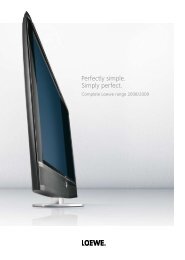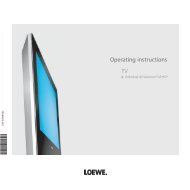You also want an ePaper? Increase the reach of your titles
YUMPU automatically turns print PDFs into web optimized ePapers that Google loves.
<strong>Operating</strong> additional equipment<br />
Devices to the connections AV1/AV2/AVS<br />
Accessory equipment such as DVD players, video and DVD recorders<br />
etc. can be connected to the <strong>TV</strong> set at the Euro-AV sockets AV1 and AV2<br />
(see pages 5 and 6).<br />
The AV input AVS (see pages 5 and 6) offers the possibility of connecting<br />
a digital camera or a camcorder for example.<br />
➠ All devices at the AV inputs must be registered in in the connection<br />
wizard (see page 40 onwards).<br />
The connection designations vary according to the logged in device. The<br />
AV selection then contains, for example, DVD in place of AV1 or CAM in<br />
place of AVS.<br />
The Euro-AV sockets can process different signal types. Which signal type<br />
your accessory device provides can be found in the operating manual of<br />
the appropriate device.<br />
Owing to the large number of AV devices available on the market, we can<br />
only mention a few examples for the connection of accessory equipment<br />
to the AV sockets here.<br />
The following description of the connected equipment to the connections<br />
AV1/2/S refers to the device types logged into the connection wizard<br />
from page 40 onwards.<br />
If the sound of a device connected to an AV socket is to be transmitted<br />
digitally, a cinch cable must be plugged between the coaxial digital<br />
output of the accessory equipment and the AUDIO DIGITAL IN socket of<br />
the <strong>TV</strong> set. In addition the digital audio input must be assigned to the<br />
corresponding AV socket in the connection wizard (see page 41).<br />
The assignment of the digital audio input may also take place outside<br />
the connection wizard. With <strong>TV</strong> menu → Connections → Miscellaneous<br />
→ Assign digital audio input, the digital audio input can be assigned to<br />
the appropriate AV socket, see page 53.<br />
Connecting a DVD player to the <strong>TV</strong> set<br />
Connection<br />
example of a<br />
DVD player<br />
➠ DVD player is registered with the connection wizard.<br />
Switch off all equipment before connecting.<br />
Connect the Euro-AV output of the DVD player to the<br />
AV1 socket of the <strong>TV</strong> set.<br />
Use a fully equipped Euro-AV cable (available from your<br />
dealer) for this.<br />
AV1<br />
Playback from AV device<br />
If the device supports Digital Link Plus on AV1/2 or if Immediate playback →<br />
yes was selected in the connection wizard, the <strong>TV</strong> set switches automatically<br />
to the appropriate AV input after switching on the AV device<br />
The AV input can also be called manually, however.<br />
Call AV selection.<br />
<strong>TV</strong> set<br />
DVD player<br />
AV selection<br />
COMP. IN<br />
HDMI2/DVI<br />
HDMI1/DVI<br />
PC IN<br />
AVS<br />
DVD-REC<br />
DVD<br />
VIDEO<br />
OK Switch to ...<br />
OK<br />
END<br />
56 Select DVD,<br />
OK switch over.<br />
Start playback on the connected device.<br />
- 42