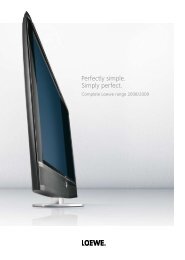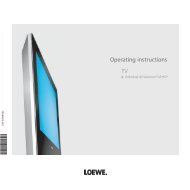Create successful ePaper yourself
Turn your PDF publications into a flip-book with our unique Google optimized e-Paper software.
Other settings<br />
Parental lock<br />
You can select and set various security options to prevent unauthorised<br />
use of the <strong>TV</strong> set and to protect your children from unsuitable programmes.<br />
Defining the access code (PIN)<br />
Call <strong>TV</strong> menu.<br />
34 Select Settings,<br />
6 go to the menu line below.<br />
34 Select Parental lock,<br />
6 go to the menu line below.<br />
Define a four digit access code (PIN) the first time<br />
you open it. The numbers appear in plain text. Note<br />
the access code (PIN) well.<br />
OK Confirm the access code (PIN).<br />
The Parental lock menu is opened.<br />
The four-digit access code (PIN) must be entered when<br />
the parental lock is opened in future. It appears encrypted<br />
(****) when entering for security reasons.<br />
Code number<br />
The code number cancels all entered PINs. It can be used for example if<br />
you have forgotten your PIN. You will find a note about the code number<br />
on page 69. Remove this from the manual and keep it in a safe place.<br />
Explanations of setting possibilities in the Parental lock menu:<br />
Lock<br />
immediately<br />
Lock daily<br />
Age-related<br />
lock<br />
Change<br />
access code<br />
Delete<br />
access code<br />
The <strong>TV</strong> set is locked immediately on exiting the menu.<br />
Programmes of any kind can then only be watched after<br />
entering the PIN.<br />
The lock remains active until switching off in the menu.<br />
The <strong>TV</strong> set is locked daily at the fixed time. Programmes<br />
of any kind can then only be watched after entering<br />
the PIN.<br />
Some DVB stations also broadcast an age classification. If<br />
the age set here is below the broadcast age limit, the programme<br />
can only be watched after entering the PIN.<br />
You can change your PIN at any time. Enter the new PIN<br />
in place of the old one.<br />
You can delete your entered PIN at any time.<br />
Timer functions<br />
This menu offers you convenient alarm services. Programmed alarms are<br />
also active when the <strong>TV</strong> set has been switched off to standby.<br />
If the <strong>TV</strong> set switches on from the standby mode by alarm, a screen<br />
message appears. If this is not confirmed within 5 minutes with the OK<br />
button, the <strong>TV</strong> switches back off automatically for safety reasons.<br />
The <strong>TV</strong> set can also be switched off automatically at certain times. A screen<br />
warning appears one minute before automatic switch off. The automatic<br />
switch off can be interrupted by pressing any button.<br />
Call Timer functions<br />
Call <strong>TV</strong> menu.<br />
34 Select Settings,<br />
6 go to the menu line below.<br />
34 Select Timer functions,<br />
6 go to the menu line below.<br />
34 Select the desired setting.<br />
Explanations of setting possibilities in the Timer functions menu:<br />
Switch off<br />
today only<br />
Switch off<br />
daily<br />
One-time<br />
reminder<br />
Wake up<br />
Mon-Fri<br />
Wake up Sat<br />
Wake up<br />
Sun<br />
Wake up<br />
with<br />
Wake up<br />
signal<br />
volume<br />
The set switches to the standby mode automatically at<br />
the specified time.<br />
If a time is specified which has already passed on the same<br />
day, the set switches off at this time the next day.<br />
The set regularly switches to the standby mode automatically<br />
every day at the specified time.<br />
The set alerts you once today at the specified time.<br />
If a time was specified which has already passed on the<br />
same day, the alarm is saved for the next day.<br />
The set regularly alerts you from Monday to Friday at<br />
the set time.<br />
The set alerts you regularly every Saturday at the specified<br />
time.<br />
The set alerts you regularly every Sunday at the specified<br />
time.<br />
Specify whether the <strong>TV</strong> set switches on in the event of an<br />
alarm from the standby mode in <strong>TV</strong> or radio mode with<br />
the respectively last active station.<br />
Set the desired volume of the alarm tone. The alarm<br />
tone is emitted as a continuous tone as a guide during<br />
the setting.<br />
- 38