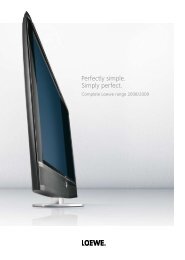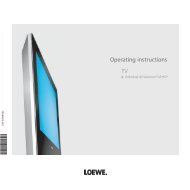You also want an ePaper? Increase the reach of your titles
YUMPU automatically turns print PDFs into web optimized ePapers that Google loves.
<strong>Operating</strong> convenience<br />
The index in the <strong>TV</strong> set<br />
You can start all wizards and many operating functions directly from<br />
this point. The complete function scope of the <strong>TV</strong> set can thus be easily<br />
understood.<br />
Alphabetic sorting is preceded by the items Language, Integrated features<br />
and Repeat initial installation.<br />
Call index<br />
Selecting a keyword<br />
➠ In normal <strong>TV</strong> mode, without other displays.<br />
Call Index.<br />
You will see an info text for the highlighted keyword in<br />
the info display. If MHEG-5 is active, call the status display<br />
with INFO and press INFO again for index.<br />
You can select your language for operating the <strong>TV</strong> set.<br />
Index<br />
Language<br />
Integrated features<br />
Repeat initial installation<br />
*<br />
Access code<br />
ASSIST+<br />
Automatic dimmer<br />
Automatic station programming<br />
OK Activate<br />
If an OK symbol appears in the marked line, this function<br />
can be called directly with OK.<br />
Enter initial letters with the numeric buttons like with a<br />
mobile phone keypad (see page 15).<br />
or go with:<br />
a<br />
-<br />
z<br />
Select letter<br />
34 to the preceding / next letters,<br />
65 from line to line,<br />
P+<br />
P–<br />
Previous/next letter<br />
Page ↓↑<br />
OK<br />
END<br />
The Assist+ menu<br />
The most important additional functions of the <strong>TV</strong> set can be called<br />
directly with the Assist+ menu.<br />
Open Assist+<br />
Call Assist+ menu.<br />
56 Select additional function,<br />
OK calls the function.<br />
Description of the individual functions:<br />
<strong>TV</strong>:<br />
See page 18 onwards.<br />
Radio digital: See page 34.<br />
Teletext:<br />
DR archive:<br />
PhotoViewer:<br />
MusicBox:<br />
CA module:<br />
Index:<br />
Assist +<br />
<strong>TV</strong><br />
Radio digital<br />
Teletext<br />
DR archive<br />
PhotoViewer<br />
MusicBox<br />
CA module<br />
Index<br />
END<br />
OK<br />
Your personal photo selection<br />
See page 32 onwards.<br />
See Digital Recorder operating <strong>instructions</strong>.<br />
See page 56 onwards.<br />
See page 58 onwards.<br />
Menu item only appears if a CA module<br />
is plugged (see page 35) and a digital<br />
station is selected.<br />
See left-hand column.<br />
P+/P– scroll backwards or forwards in whole pages.<br />
Example: You want to have the <strong>TV</strong> set switch off automatically at<br />
a specific time:<br />
Select the keyword Switch off → Automatic, with OK you<br />
will go to the setting.<br />
- 16