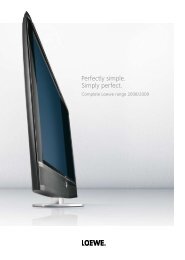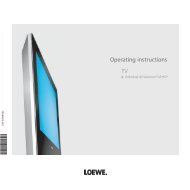You also want an ePaper? Increase the reach of your titles
YUMPU automatically turns print PDFs into web optimized ePapers that Google loves.
<strong>Operating</strong> additional equipment<br />
Devices to the Component IN connection<br />
DVD players/recorders or a Set-Top-Box with Component<br />
Video connections can also be connected to the Cb/Pb<br />
Cr/Pr Y sockets (SD/HD-COMPONENT) of the <strong>TV</strong> set instead<br />
of to the EURO-AV sockets.<br />
The connecting cable with three cinch plugs each transfers the picture<br />
information with a better quality than a EURO-AV cable. You need another<br />
cable for the sound transmission.<br />
Connecting the device<br />
Connection<br />
example of a<br />
Set-Top-Box<br />
➠ Device to COMP. IN is registered with the connection<br />
wizard.<br />
Switch off all equipment before connecting.<br />
Connect the Component Video outputs of the external<br />
device by a triple cinch cable to the Cb/Pb Cr/Pr Y sockets<br />
of the <strong>TV</strong> set.<br />
Connect the analogue audio outputs of the external<br />
device to the AUDIO IN1 L/R sockets of the <strong>TV</strong> set by a<br />
dual cinch cable.<br />
AUDIO IN1 L/R<br />
Cb/Pb Cr/Pr Y<br />
<strong>TV</strong> set<br />
Playback from the device<br />
Call AV selection.<br />
AV selection<br />
COMP. IN<br />
HDMI2/DVI<br />
HDMI1/DVI<br />
PC IN<br />
AVS<br />
DVD-REC<br />
DVD<br />
VIDEO<br />
OK Switch to ...<br />
56 Select COMP. IN socket,<br />
OK switch over.<br />
Adapt geometry (only possible with certain signals)<br />
This can be used to position the picture correctly and move the position<br />
of the picture (horizontally and vertically) so that it fills out the whole<br />
screen.<br />
Call <strong>TV</strong> menu.<br />
34 Select Geometry,<br />
6 go to the menu line below.<br />
34 Select the desired setting,<br />
6 go to the menu line below.<br />
34Make settings.<br />
OK<br />
END<br />
Set-Top-Box with<br />
COMPONENT OUT<br />
Alternatively, connect the digital audio output of the external<br />
device to the AUDIO DIGITAL IN socket of the <strong>TV</strong> set<br />
with a cinch cable.<br />
The digital audio input can be assigned to the COMP. IN<br />
socket by <strong>TV</strong> menu → Connections → Miscellaneous → Assign<br />
digital audio input, see page 53.<br />
- 46