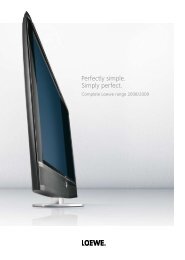You also want an ePaper? Increase the reach of your titles
YUMPU automatically turns print PDFs into web optimized ePapers that Google loves.
Initial installation<br />
Installing the <strong>TV</strong> set<br />
Install as manually rotatable table unit with the Screen Table Stand<br />
included.<br />
See Accessories (page 58) for other installation possibilities.<br />
Removing the protective foil<br />
Slowly and carefully remove the protective foil on the trim.<br />
Preparing the remote control unit<br />
Inserting or replacing batteries<br />
Press the embossed arrow and push down the battery<br />
compartment cover.<br />
Insert two alkaline manganese LR 03 (AAA) batteries;<br />
ensure that the + and – poles are correctly positioned!<br />
Slide the cover up from below.<br />
Connecting the <strong>TV</strong> set<br />
Connecting to the mains<br />
Connecting the antenna<br />
Remove the cover for the connections.<br />
Connect the <strong>TV</strong> set to a 220-240V outlet:<br />
First plug the small plug of the mains cable into the<br />
mains connection on the rear of the <strong>TV</strong>, then plug the<br />
large plug into a mains power outlet.<br />
Analogue / DVB-C / DVB-T antenna:<br />
Plug the antenna plug of antenna system, cable system,<br />
or room antenna into the ANT2 socket.<br />
The connecting cable between ANT-<strong>TV</strong> – ANT OUT is<br />
plugged at the factory.<br />
Satellite antenna, if retrofitted :<br />
Connect an antenna plug, e.g. from the antenna changeover<br />
switch or from the twin-LNC of the satellite system<br />
to the sockets ANT-SAT and ANT-SAT2.<br />
When connecting only one SAT antenna cable, connect<br />
it to ANT-SAT.<br />
ANT2<br />
AAA LR03<br />
AAA LR03<br />
ANT<br />
SAT2<br />
ANT<br />
SAT<br />
220-240V~<br />
50/60Hz<br />
<strong>TV</strong><br />
R<br />
Adjusting the remote control for operating the <strong>TV</strong> set<br />
- 10<br />
Press the <strong>TV</strong> button.<br />
See page 52 to learn about operating other <strong>Loewe</strong><br />
devices.<br />
Connections on the back of the set (see also page 5).<br />
Replace the cover over the connections.<br />
Receiving coded stations<br />
When using a CA module and a Smart-Card to receive<br />
coded stations, please observe the handling of the CA<br />
module (see page 34).