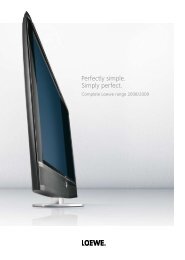You also want an ePaper? Increase the reach of your titles
YUMPU automatically turns print PDFs into web optimized ePapers that Google loves.
Control unit front side of the device<br />
I N D I V I D U A L<br />
(1 <br />
Radio only for DVB reception, provided the station broadcasts this.<br />
Otherwise switch over to an audio input.<br />
- <br />
The mains switch is located on the bottom<br />
of the set in the middle<br />
On/Off button:<br />
Switch on from the standby mode<br />
Switch off to the standby mode<br />
Button – :<br />
Station down<br />
in the menu: to the left <br />
Button R:<br />
Radio on/off (1 (back to <strong>TV</strong> mode)<br />
Switch on the radio from the standby mode<br />
in the menu: down <br />
Button M:<br />
Call the menu<br />
in the menu: up/down <br />
DR+<br />
Display:<br />
= Standby<br />
= Operation<br />
= Operation without on-screen display<br />
(Radio, EPG data capture or timer recording)<br />
Button +:<br />
Station up<br />
in the menu: to the right<br />
Display DR+:<br />
DR+ = Digital Recorder inactive<br />
(no recording, no playback)<br />
DR+ = Digital Recorder active (offset <strong>TV</strong> viewing<br />
or archive playback)<br />
DR+ = Digital Recorder active<br />
(archive recording)