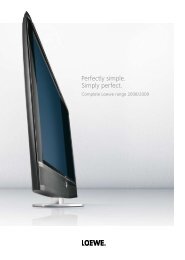You also want an ePaper? Increase the reach of your titles
YUMPU automatically turns print PDFs into web optimized ePapers that Google loves.
<strong>Operating</strong> additional equipment<br />
Explanations of important settings<br />
Signal type<br />
Immediate<br />
playback<br />
Assign digital<br />
audio input<br />
The signal type of the devices that can be connected can<br />
vary greatly. If you are not sure, leave the setting for Signal<br />
on Automamtic CVBS/YC (e.g. for DVD Player/Recorder) or<br />
Autom.-VHS/SVHS (e.g. video recorder), otherwise select<br />
the right signal type. See the glossary on page 59 for<br />
further information.<br />
If the picture from a connected device is to be displayed<br />
immediately on the <strong>TV</strong> set during playback, select yes. A<br />
switching voltage is allowed so that you do not have to<br />
switch over manually to see the picture of the connected<br />
device. (See the operating manual of the connected reproduction<br />
device.)<br />
When playing from Digital Link Plus devices, the picture is<br />
always displayed immediately, regardless of the setting.<br />
Select the AV socket to which the device of which you<br />
want to hear the digital sound is connected. Connect the<br />
digital output of the external device to the digital input<br />
of the <strong>TV</strong> set (see page 47). If a device with digital audio<br />
is not connected then select no.<br />
Connection possibilities for a DVD/video recorder<br />
There are two possibilities for viewing the picture of the connected<br />
recorder:<br />
1. Use appropriate cables in conjunction with the connections assigned<br />
by the connection wizard. This always offers the best quality and<br />
the greatest convenience, such as automatic switch over when<br />
playing from a connected device.<br />
2. You are using the antenna connection between recorder and <strong>TV</strong><br />
device. However this reduces the quality.<br />
Connecting antenna to the DVD/video recorder<br />
If you want to receive and record analogue stations, it is useful to loop<br />
the recorder into the antenna cable; as shown in the connection example<br />
on page 37 bottom right.<br />
If the antenna connection is also used for the playback because the<br />
devicers are not connected by EURO-AV cables, you have to search for<br />
the recorder station and save it in the <strong>TV</strong> set.<br />
Proceed as follows (see also the operating manual of the connected<br />
recorder):<br />
➠ Insert a DVD/cassette and press play.<br />
Call AV selection.<br />
34 Select VIDEO,<br />
OK to switch over.<br />
If no picture is visible on the <strong>TV</strong> screen when playing the<br />
recorder, search for the recorder station automatically or<br />
set it manually.<br />
To make sure no "normal" <strong>TV</strong> stations are found in the<br />
station search, pull the antenna plug out of the recorder<br />
antenna input temporarily (the cable to the antenna<br />
system).<br />
Manual recorder station search:<br />
➠ VIDEO is selected by the AV selection.<br />
Call <strong>TV</strong> menu.<br />
34 Select Settings,<br />
6 go to the menu line below.<br />
34 Select Stations,<br />
6 go to the menu line below.<br />
34 Select Manual adjustment,<br />
OK to call other settings.<br />
For Channel enter "E30".<br />
Blue button: Start search.<br />
When you have found the recorder station:<br />
Red button: Overwrite station slot.<br />
Exit <strong>TV</strong> menu.<br />
Re-connect the antenna plug that you temporarily<br />
unplugged.<br />
If disturbances should now occur because a <strong>TV</strong> station<br />
is being broadcast on the same channel as the station<br />
of the recorder, then you must change the transmission<br />
channel on the recorder and scan for the recorder again<br />
on the <strong>TV</strong> set.<br />
- 38