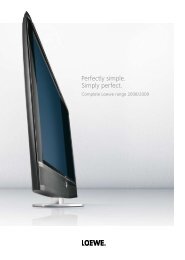Create successful ePaper yourself
Turn your PDF publications into a flip-book with our unique Google optimized e-Paper software.
AUX1 IN AUX OUT AUX 2<br />
R<br />
R<br />
AUX1 IN AUX OUT AUX 2<br />
R<br />
R<br />
DIGITAL<br />
IN<br />
DIGITAL<br />
OUT<br />
DIGITAL<br />
IN<br />
DIGITAL<br />
OUT<br />
<strong>Operating</strong> additional equipment<br />
Connecting audio amplifiers<br />
The sound components wizard permits configuration of different audio<br />
amplifiers (stereo amplifiers, surround amplifiers, analogue or digital) with<br />
different digital audio formats (Dolby Digital, dts, MPEG, and stereo/PCM).<br />
See the operating manual of the audio amplifier for more information.<br />
- 46<br />
Call <strong>TV</strong> menu.<br />
34 Select Connections,<br />
6 go to the menu line below.<br />
34 Select Sound components.<br />
OK calls the sound components wizard<br />
Mark the HiFi/AV amplifier.<br />
OK to continue.<br />
34Select whether the sound is to be transmitted<br />
digitally or analogue to the the amplifier.<br />
Continue, depending on the amplifier, see right column.<br />
Explanations of the setting possibilities:<br />
HiFi/AV<br />
amplifier<br />
HiFi/AV<br />
amplifier or <strong>TV</strong><br />
speakers<br />
(switchable)<br />
Sound formats<br />
Type of<br />
amplifier<br />
<strong>TV</strong> loudsp. as<br />
centre speaker<br />
Sound components<br />
Sound playback via ...<br />
<strong>TV</strong> speakers<br />
Speakers system<br />
HiFi/AV amplifier<br />
Sound projector<br />
HiFi/AV amplifier or <strong>TV</strong> speaker (switchable)<br />
Sound projector or <strong>TV</strong> speaker (switchable)<br />
OK Proceed<br />
Select the setting when an amplifier is connected and the<br />
<strong>TV</strong> speakers are not used.<br />
Select the setting when an amplifier is connected and the<br />
<strong>TV</strong> speakers are used. In the sound mode selection the<br />
audio reproduction can then be switched between the<br />
amplifier and the <strong>TV</strong> speakers.<br />
Specify sound formats which can be decoded with the<br />
digital amplifier (see operating manual of the used amplifier).<br />
Select either stereo or surround amplifier.<br />
For every connected surround amplifier, select whether<br />
the <strong>TV</strong> loudspeakers are to be used as centre speaker.<br />
If so, establish a connection between the centre output<br />
of the amplifier and the centre input of the <strong>TV</strong> set AUDIO<br />
IN1 C with a cinch cable.<br />
Attention: Do not use the centre speaker connection of<br />
the amplifier, use the centre pre-amp output instead!<br />
<br />
OK<br />
END<br />
Connecting digital audio amplifiers<br />
Continuation of the left column above ...<br />
For digital audio transmission: Select yes.<br />
Connect the digital audio output of the <strong>TV</strong> set AUDIO<br />
DIGITAL OUT with the digital audio input of the amplifier<br />
via a cinch cable:<br />
PREOUT<br />
C FR<br />
L L<br />
Sound formats, amplifier type and other settings, see<br />
explanations of the setting possibilities (left hand<br />
column).<br />
Connecting analogue audio amplifiers<br />
FL<br />
SL<br />
SUB<br />
SR<br />
AUDIO DIGITAL OUT<br />
Continuation of the left column above ...<br />
For digital audio transmission: Select no.<br />
<strong>TV</strong> set<br />
Digital amplifier<br />
Connect the analogue audio output of the <strong>TV</strong> device<br />
AUDIO OUT L/R via a stereo cinch cable to the analogue<br />
audio input of the amplifier:<br />
FL<br />
SL<br />
PREOUT<br />
SUB<br />
C FR<br />
L L<br />
SR<br />
AUDIO OUT L/R<br />
<strong>TV</strong> set<br />
Analog amplifier<br />
For selecting the amplifier type and making other settings,<br />
see explanations of the setting possibilities (left hand<br />
column).