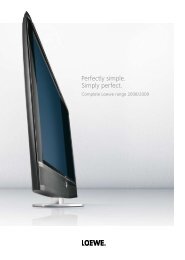You also want an ePaper? Increase the reach of your titles
YUMPU automatically turns print PDFs into web optimized ePapers that Google loves.
<strong>Operating</strong> convenience<br />
<strong>TV</strong> menu – Overview diagram<br />
<strong>TV</strong> menu<br />
Picture<br />
Picture adjustment<br />
Contrast<br />
Colour intensity<br />
Colour temperature<br />
Brightness<br />
Sharpness<br />
Digital Noise Control (DNC)<br />
more...<br />
Image+<br />
Picture format<br />
Move picture up/down (3<br />
Auto format<br />
Film quality improvement (DMM)<br />
Automatic dimmer<br />
Sound<br />
Sound mode<br />
Dolby PLII mode (5<br />
Sound adjustment<br />
Headphone volume<br />
Loudness<br />
more...<br />
Loudspeaker sound (2<br />
Headphone sound (2<br />
Auto volume<br />
AV output signal<br />
Maximum volume<br />
Switch on volume<br />
Volume adjustment for<br />
current station<br />
Balance<br />
Recording<br />
Recording wizard (1<br />
Timer list<br />
Pre-record time<br />
Post record time<br />
Connections<br />
New devices/modifications (1<br />
Sound components (1<br />
Antenna DVB (1<br />
Digital Link Plus<br />
Miscellaneous<br />
Manual adjustment of AV standard<br />
Assign digital audio input<br />
Allow switching voltage<br />
RGB insertion at AV2<br />
Remote <strong>TV</strong> switch on via HDMI<br />
(1<br />
A wizard is started here.<br />
(2<br />
Menu items only appear for analogue stations.<br />
(3<br />
Menu item only appears with certain picture formats (see page 22).<br />
(4<br />
Menu item only appears if a CA module is plugged in (see page 34). 4).<br />
(5<br />
Menu item only appears with certain sound mode settings.<br />
(6<br />
Menu item only appears when, for example, a stand with motor drive (see Accessories, Installation possibilities, page 58) is used.<br />
Settings<br />
Stations<br />
Search wizard (1<br />
Manual adjustment<br />
Change stations<br />
Select/change favourites<br />
Parental lock<br />
Timer functions<br />
Switch off today only<br />
Switch off daily<br />
One-time reminder<br />
Wake up Mon-Fri<br />
Wake up Sat<br />
Wake up Sun<br />
Wake up with<br />
Wake up signal volume<br />
Language<br />
Miscellaneous<br />
On-screen displays<br />
On-screen display time<br />
On-screen display position<br />
Volume<br />
Automatic info<br />
Time and date<br />
Time<br />
Deviation from Universal Time<br />
Date<br />
Beginning of daylight-saving time<br />
End of daylight-saving time<br />
Software update (1<br />
CA module: xxx (4<br />
DVB subtitles<br />
DVB character set<br />
Western European<br />
Standard<br />
Polish<br />
Greek<br />
Rotate <strong>TV</strong> (6<br />
Activate switch-off position<br />
Set switch-off position<br />
Basic adjustment<br />
- 16