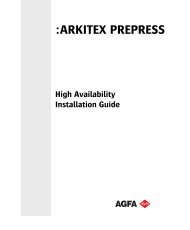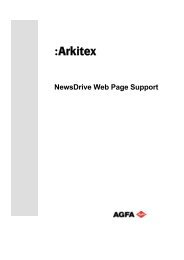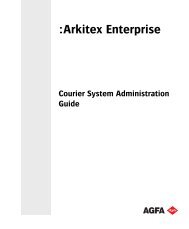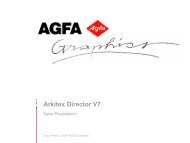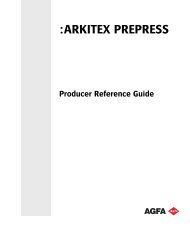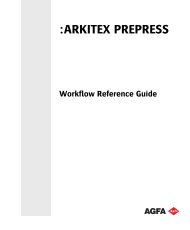IntelliTuneX / OptiInk Scripting - arkitex - Agfa
IntelliTuneX / OptiInk Scripting - arkitex - Agfa
IntelliTuneX / OptiInk Scripting - arkitex - Agfa
Create successful ePaper yourself
Turn your PDF publications into a flip-book with our unique Google optimized e-Paper software.
ITX / <strong>OptiInk</strong> <strong>Scripting</strong><br />
________________________________________________________________________________________<br />
7. MOVE BY SCRIPT SCRIPTING<br />
7.1. Script Hook Description<br />
The MoveByScript script is a specific Postprocess script operation. It is set up and executes in a very<br />
similar way to the general purpose PostProcess scripts described previously.<br />
There are two separate operations in the Postprocess selection called “Copy Result to Folder” and<br />
“Move Result to Folder”. These previously actually performed exactly the same function namely the<br />
result file was copied to the output path configured next to the operation. Moves are not allowed as it is<br />
necessary to keep the result file in the filestore until the job is purged or deleted.<br />
From version 2.01 onwards if the Move Result to Folder operation is selected then a script function is<br />
used to perform the copy operation. With the default script provided the functionality is identical but<br />
now the script can be adjusted to perform other operations during the copy without necessarily<br />
affecting the result file. The supplied default script, for example allows for the file to be renamed<br />
further during the copy although as supplied no renaming actually takes place.<br />
The Copy Result to Folder performs a copy without invoking the script and should be used if no<br />
scripting functionality is required.<br />
The script is set up just by choosing Move Result to Folder as a postprocess operation.<br />
Note the MoveByScript.vbs is global across all Postprocess items that is used in.<br />
7.2. Set Up<br />
When the MoveByScript.vbs script is run then it is passed 4 command line arguments<br />
• The path and name of the result file<br />
• The original name of the source file<br />
• The name which will be used for output<br />
• An output path which is the one configured next to the operation<br />
The default operation of the supplied script (MoveByScript_Default.vbs) is to copy the file specified<br />
by the first parameter to the Output path of the 4 th parameter using the 3 rd parameter as the filename.<br />
7.3. Script Adjustment<br />
New versions of the script may be written or the current one may be edited to adjust the functionality.<br />
For example, in the default script the output filename is generated by a script function called Rename<br />
which is passed the Original Filename and the configured Output Name. Currently this just returns the<br />
Output Name but it can generate any other name based on this material. E.g. it could strip off<br />
unrequired characters.<br />
It could also perform processing on the file itself without affecting the result. This would best be done<br />
by creating a temporary copy of the file, performing the processing on this and then moving the<br />
temporary copy to the output.<br />
________________________________________________________________________________________<br />
<strong>Agfa</strong> 25-Jan-11 Issue 001 Released Page 12 R.J.Tidey