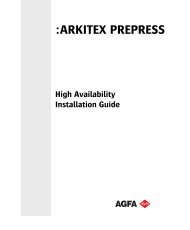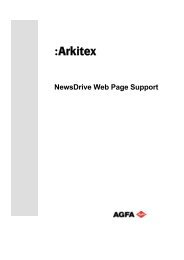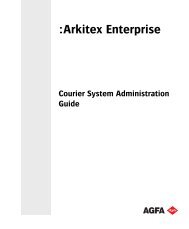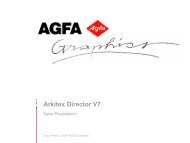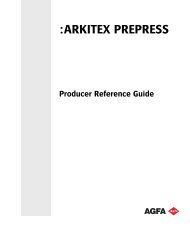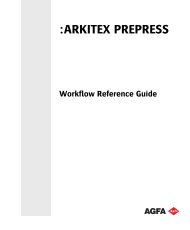IntelliTuneX / OptiInk Scripting - arkitex - Agfa
IntelliTuneX / OptiInk Scripting - arkitex - Agfa
IntelliTuneX / OptiInk Scripting - arkitex - Agfa
Create successful ePaper yourself
Turn your PDF publications into a flip-book with our unique Google optimized e-Paper software.
ITX / <strong>OptiInk</strong> <strong>Scripting</strong><br />
________________________________________________________________________________________<br />
grays in the watermark a subtle watermarking can be achieved.<br />
• New watermark command strings can be added if one checks out the available ImageMagick<br />
commands and parameters. It would also be possible to combine methods to achieve both<br />
image and text effects.<br />
9.3.5. Structure<br />
The IMWatermark.vbs Script consists of a main routine which gets its parameters, formats an<br />
appropriate ImageMagick command line and then executes it.<br />
It has the following functions<br />
• GetArguments to get it’s the input parameters from the application. This also supports a local<br />
test mode if the script is run by double clicking and it will then ask for the arguments in turn.<br />
• WatermarkImage builds the command string by substituting parameters and then calls<br />
Imagemagick to perform the watermarking process<br />
• MoveToOutput performs the file renaming and clean up after the watermarking completes<br />
• Rename is a hook function which may be used to insert extra naming of the output file when<br />
used as a MoveBy Script. It is passed the original filename and also the name as configured<br />
on the Output process. It may manipulate both of these to produce a final output name. If it<br />
returns an empty string then the operation is skipped.<br />
• GetDateString is used to format a date to be used in etxt watermarking<br />
• CleanServerName cleans up supplied UNC Names<br />
• FindCmd is used to find the location of the highest version of Ghostscript or Imagemagick<br />
installations. By default these are searched in the default Program Files folders. Additional<br />
search paths may be added by editing the CMD_SEARCHPATh at the top of the script.<br />
• FindCmdInFolder supports the FindCmd function to locate a version of the cmd in a folder<br />
• GetProgramFilesPath gets the default Program Files path<br />
• InitLogging initialises logging<br />
• WriteLog writes a single log message<br />
________________________________________________________________________________________<br />
<strong>Agfa</strong> 25-Jan-11 Issue 001 Released Page 22 R.J.Tidey