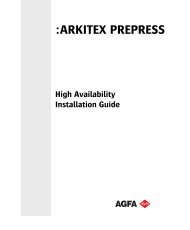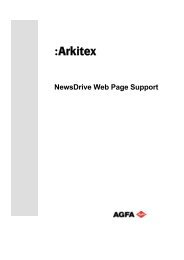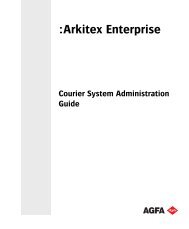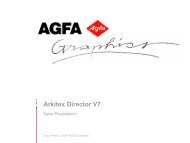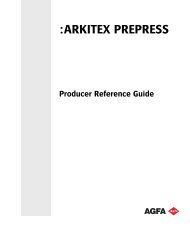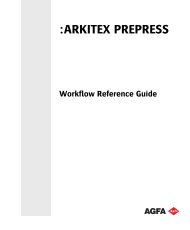IntelliTuneX / OptiInk Scripting - arkitex - Agfa
IntelliTuneX / OptiInk Scripting - arkitex - Agfa
IntelliTuneX / OptiInk Scripting - arkitex - Agfa
Create successful ePaper yourself
Turn your PDF publications into a flip-book with our unique Google optimized e-Paper software.
ITX / <strong>OptiInk</strong> <strong>Scripting</strong><br />
________________________________________________________________________________________<br />
9.3. ImageMagick Watermarking<br />
ImageMagick is a publicly available utility which may be used to support a wide range of image<br />
processing operations including watermarking..<br />
The example script IMWatermark.vbs is designed to be used as a MoveBy PostProcess script that can<br />
use this to add watermarks to processed images.<br />
It can also be used as a selected Postprocess script but in this case the watermark will be added to the<br />
image file in the filestore. Care must then be taken in the order of operations in the postprocess if both<br />
watermarked and non watermark versions are required.<br />
9.3.1. Install<br />
To install ImageMagick scripting<br />
• Copy IMWatermark.vbs to the _scripts folder under the filestore<br />
• To use as an moveby script rename it to MoveByScript.vbs.<br />
• To use as a PostProcess then select a script operation in post processing and select the<br />
IMWatermark script.<br />
• Download the windows executable version of ImageMagick from the Internet and install<br />
using the default settings. (http://www.imagemagick.org/script/index.php)<br />
• If script logging is required then create a text file called WatermarkLog.txt in the _scripts<br />
folder<br />
9.3.2. Usage<br />
The script will run and add watermarks during the post-process.<br />
9.3.3. Watermark configuration<br />
The method and content of the watermarking process may be configured by changing some script<br />
constants at the start of the file.<br />
• WATERMARK_TEXT - This provides the content of any text based watermark. It can<br />
contain some variables described below which will be substituted dynamically as each<br />
watermark is produced.<br />
• WATERMARK_IMAGE - This selects the file to be used for image based watermarking.<br />
The filenamed is expected to be in the same folder as the script.<br />
• WATERMARK_FONT is a string which controls the text formatting in text based<br />
watermarking commands. It actually substitutes the %%f variable in the watermarking control<br />
strings. It can select font name, point size and other controls like bold/italic. By default it is<br />
selects a 24 point version of the standard font.<br />
• WATERMARK_POSITION is a string which controls the positioning of the watermark on<br />
the image. It actually substitutes the %%g variable in the watermarking control strings. It can<br />
select the general area using the –gravity control (North, South, East, West, NorthWest,<br />
NorthEast, SouthWest, SouthEast, Center). Offsets and absolute positions can also be used.<br />
• IM_WATERMARK is the string used to control the ImageMagick watermarking operation.<br />
A huge range of different watermark types can be generated by setting this string. The default<br />
script contains a number of different examples and one of these can be activated by<br />
uncommenting it (removing the ‘) and ensuring that all other equivalent lines are commented.<br />
The examples are described below.<br />
________________________________________________________________________________________<br />
<strong>Agfa</strong> 25-Jan-11 Issue 001 Released Page 18 R.J.Tidey