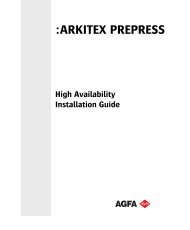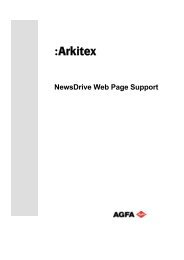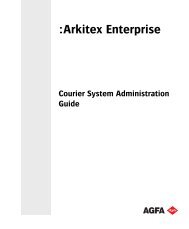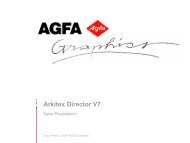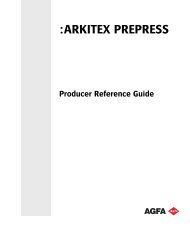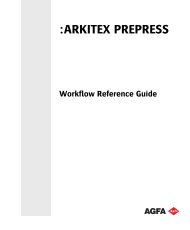IntelliTuneX / OptiInk Scripting - arkitex - Agfa
IntelliTuneX / OptiInk Scripting - arkitex - Agfa
IntelliTuneX / OptiInk Scripting - arkitex - Agfa
You also want an ePaper? Increase the reach of your titles
YUMPU automatically turns print PDFs into web optimized ePapers that Google loves.
ITX / <strong>OptiInk</strong> <strong>Scripting</strong><br />
________________________________________________________________________________________<br />
3. HOTFOLDER CONVERSION SCRIPTING<br />
3.1. Script hook description<br />
This script hook wass primarily intended for converting PS format files to PDF during the input<br />
process and the default script provided support for converting using either a Ghostscript or Acrobat<br />
Distiller based conversion process.<br />
The script could, however, be used for any other type of input conversion or processing and the exit<br />
codes returned by the script allow for different actions to be performed after the conversion has taken<br />
place.<br />
Since v2.1 build 1018 the Script hook has been enhanced to allow the user to choose the script<br />
associated with each folder and to specify a parameter passed to the script.<br />
3.2. Set up for pre Build 1028 (v2.02 systems)<br />
Each hot folder set up has a check box called Convert (E)PS to PDF<br />
If this option is checked then after each input data file has stabilised then the scanning process will call<br />
a script named PSConvertToPDF.vbs. A default version is stored in the code folder but the script is<br />
executed from the _scripts folder in filestore.<br />
Note the PSConvertToPDF.vbs is global across all Hotfolders that is used in. If specific behaviour per<br />
hot folder was required then it would be possible for the script to act differently based on the hot folder<br />
path passed into the script.<br />
3.3. Set up for post Build 1028 (v2.1 systems)<br />
Each hot folder set up has a combo-box called Hot Folder Script and a text entry box called Script<br />
Parameters. The previous PS Convert to PDF check box is removed.<br />
The Combo box presents a choice of up to 15 different scripts which have names starting with HFnn<br />
where nn is from 01 to 15. The previous PSConvertToPDF.vbs is now called<br />
HF01PSConvertToPDF.vbs. Only scripts of this name form that are found in the _Scripts folder will<br />
be offered as a choice. The first choice labelled “---“ means that no script will be run.<br />
The text entry box is used to feed configuration parameters to the script. This will be script dependent<br />
but for the HF01PSConvertToPDF.vbs script it contains a conversion profile (default value<br />
ITX_Default.joboptions).<br />
________________________________________________________________________________________<br />
<strong>Agfa</strong> 25-Jan-11 Issue 001 Released Page 6 R.J.Tidey