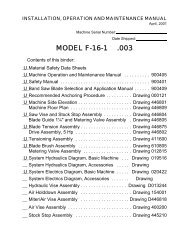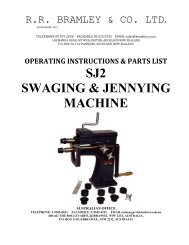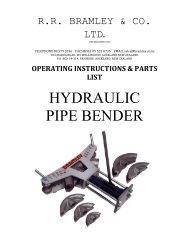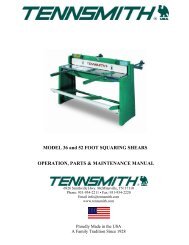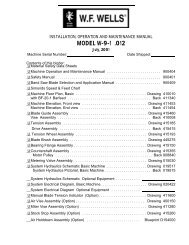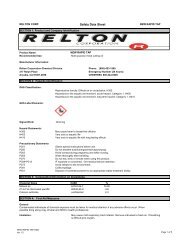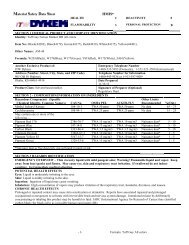Machine Manual - Production Tool Supply
Machine Manual - Production Tool Supply
Machine Manual - Production Tool Supply
You also want an ePaper? Increase the reach of your titles
YUMPU automatically turns print PDFs into web optimized ePapers that Google loves.
YASKAWA GPD 315 SPINDLE DRIVE<br />
PARAMETERS FOR MILLS<br />
TO RUN MACHINE IN LOCAL MODE:<br />
1. Turn servos on.<br />
2. Make sure the spindle is off<br />
3. The run light should be blinking on the PC7 drive<br />
4. Press the “ DSPL “ key 5 times so the “ LO/RE “ is illuminated in red.<br />
5. Use the “ ∧ ” or “ ∨ ” arrow buttons to display “ Lo “<br />
6. Press the “DSPL “ key to illuminate “F/R”, use the “ ∧ ” or “ ∨ ” arrows to select forward or reverse spindle rotation.<br />
7. Press the “ DSPL “ key to illuminate “FREF”<br />
8. Press the “RUN” button and adjust the min/max knob to desired frequency (RPM)<br />
PROCEDURE TO PROGRAM PC7 PARAMETERS:<br />
1. Turn the drives on<br />
2. Make sure the spindle is off<br />
3. The run light should be blinking on the PC7 drive<br />
4. Press the “ DSPL “ key 6 times until “PRGM” is illuminated in red<br />
5. Use the “ ∧ ” or “ ∨ ” arrow buttons to select the parameter that must be edited<br />
6. Press “ DATA/ENTER “ key to view the value of the parameter<br />
7. This parameter can now be changed with the “ ∧ ” or “ ∨ ” arrow buttons<br />
8. Once the change has been made press the “ DATA/ENTER “ key. The display will change to display the parameter<br />
number (ex. “ N001 “ )<br />
9. Repeat this procedure for all parameters that must be modified.<br />
TO INITIALIZE ALL PARAMETERS: (Warning this will reset all parameters in the PC7)<br />
1. Follow the above procedure to set parameter N001=10<br />
2. Once N001 is set recheck the value it should equal 1, this confirms that all parameters have been reset to factory default<br />
3. Change the parameters specified below: (Warning do not change any other values!)<br />
N001=4<br />
N002=1 (Vector control mode)<br />
N011=Depends on the machine. Standard machines settings MB15=150 , MB14=121<br />
This sets the maximum frequency to limit the RPM of the machine. To accurately set this:<br />
Follow the procedure above to run the machine in Local mode.<br />
Press the “ DSPL “ button once to move the green light to “ FOUT “<br />
Adjust the Min/Max knob to make the display reads 60 HZ ±.5<br />
Use a tachometer and record the RPM<br />
Use this formula to calculate the RPM / HZ= recorded rpm / 60 HZ<br />
Now divide the maximum RPM desired by the RPM/HZ this is the value that should be entered for N011.<br />
N019=3 (Accel time may have to be increased if fault occurs during accel to max speed.)<br />
N020=3 (Decel time may have to be increased if fault occurs during decel from max speed to stop)<br />
N022=2 (Emergency stop decel time)<br />
N036=(motor rated current-read motor tag) MB15/16=20 MB11/14=14 *440 VAC use ½ values<br />
N037=1<br />
N052=19<br />
N058=3 ( ZERO SPEED )<br />
NO59=1 (DURING RUNNING)<br />
N092=1<br />
N096=2<br />
N106=2.7<br />
N107=( 220VAC=.235) (440VAC= .924)<br />
N110=(MB15/16=59) (MB11/14=39)<br />
4. When complete make sure unit is in “rE” (remote mode) press “DSPL” until “FREF”is illuminated.<br />
Dip switch settings: SW1=NPN SW2= 1=off 2=off<br />
Refer to manual for any further information.<br />
Electrical manual 3000.doc 26 OF 38 4/30/07