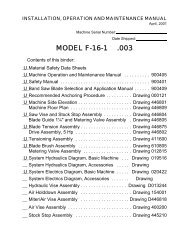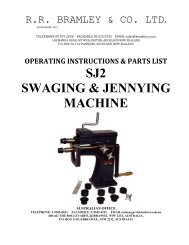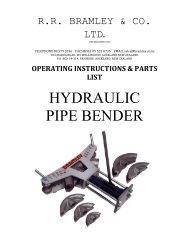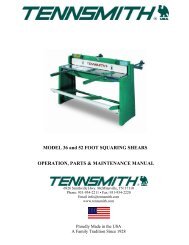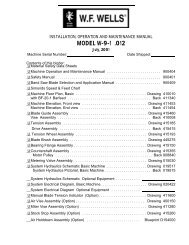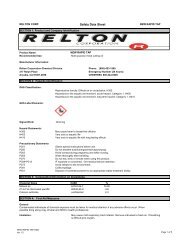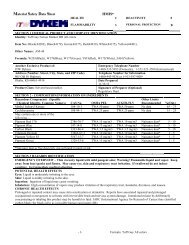Machine Manual - Production Tool Supply
Machine Manual - Production Tool Supply
Machine Manual - Production Tool Supply
You also want an ePaper? Increase the reach of your titles
YUMPU automatically turns print PDFs into web optimized ePapers that Google loves.
Once you are satisfied with the machine’s operation, you will need to make a new parameter disk. To do<br />
this, perform the following procedure:<br />
For 3X00 and 5X00 Controls:<br />
Press in the E-stop button and exit the CNC software .<br />
Use the cursor to highlight #2, Setup Utility, press .<br />
Go to #3, Utilities, press .<br />
Go to #2, Copy Configuration, press .<br />
Enter the password “Z48”, .<br />
Go to A:, press .<br />
When copying is complete, remove the floppy disk and store it in a safe place.<br />
Press until you get back to the Software Options menu.<br />
Go to Control Software, press .<br />
10. You are done! If you need help, please call our Service Department at (845) 878-2500.<br />
Electrical manual 3000.doc 34 OF 38 4/30/07