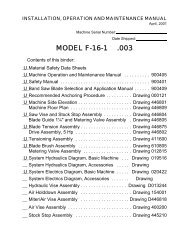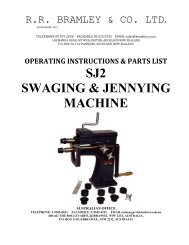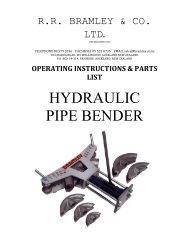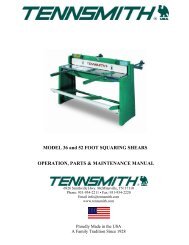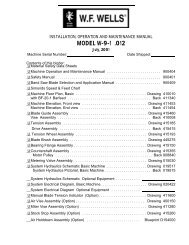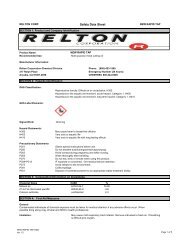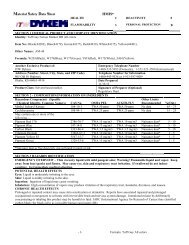Machine Manual - Production Tool Supply
Machine Manual - Production Tool Supply
Machine Manual - Production Tool Supply
You also want an ePaper? Increase the reach of your titles
YUMPU automatically turns print PDFs into web optimized ePapers that Google loves.
ANILAM 3000 Service Procedure for Saving Configuration files.<br />
Copy Configuration<br />
This feature enables the user to make copies of the configuration and save the copies to a floppy<br />
diskette.<br />
NOTE: FRYER MACHINE recommends that you copy your Configuration file before any changes<br />
are made to the system. Such as, software updates, backlash adjustments, console swap etc. (↵<br />
= ENTER)<br />
1. Go to the Software Options Menu.<br />
2. #2 Setup Utility ↵<br />
3. #3 Utilities ↵<br />
4. #2 Copy Configuration ↵<br />
5. Enter the password Z48 ↵<br />
6. Highlight A: to copy the configuration to a floppy diskette. The configuration will be saved as<br />
A:\P3MCFG.CFG ( 3000 ) OR A:\P5MCFG.CFG ( 5300 )<br />
Restore from Copy<br />
Use this feature to restore a copy of the configuration from the A drive (A:\P3MCFG.CFG) and<br />
save it as the new configuration file.<br />
NOTE: If you restore your configuration file from a copy or a backup you will need to reboot when<br />
the system prompts to do so. You will prompt for an automatic reboot.<br />
1. Go to the software Options Menu.<br />
2. #2 Setup Utility ↵<br />
3. #3 Utility ↵<br />
4. #3 Restore From Copy ↵<br />
5. Enter the password Z48 ↵<br />
6. Highlight A: to restore the configuration from a floppy diskette. The configuration will be<br />
restored from A:\P3MCFG.CFG ( 3000 ) OR A:\P5MCFG.CFG ( 5300 )<br />
Print configuration<br />
Use this feature to save a copy of the configuration to diskette as a text file. P3CFG.TXT ( 3000 )<br />
OR P5CFG.TXT ( 5300 ) may then be taken to desktop P.C. and printed as a readable text file.<br />
1. Go to the Software Options Menu.<br />
2. #2 Setup Utility ↵<br />
3. #3 Utility ↵<br />
4. #6 Printer Configuration ↵<br />
5. #2 Text File (A:) ↵<br />
6. F1 Yes Print Anilam 3000 M/MK CNC VER.XXX to A:\P3MCFG.TXT? OR 5300 M/MK CNC<br />
VER. XXX TO A:\ P5MCFG.TXT?<br />
Electrical manual 3000.doc 30 OF 38 4/30/07