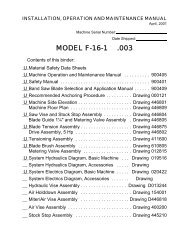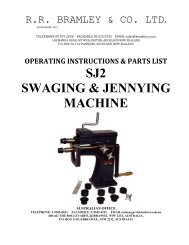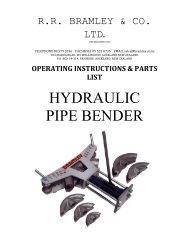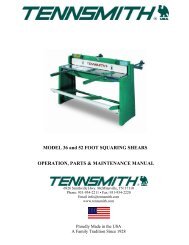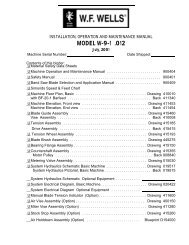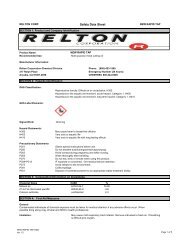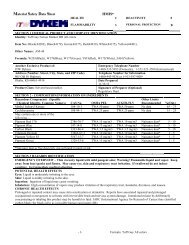Machine Manual - Production Tool Supply
Machine Manual - Production Tool Supply
Machine Manual - Production Tool Supply
Create successful ePaper yourself
Turn your PDF publications into a flip-book with our unique Google optimized e-Paper software.
User Setup For Anilam Networking<br />
Upon receiving your Fryer machine networking will be setup for TCPIP protocol. We only support this method of<br />
networking. If you need to use a different protocol, like Novel, the system will need to be reconfigured. For those using TCPIP<br />
you will only need to edit two files to configure to your network. The proticol.ini and system.ini files are located in the c:\net<br />
directory. Below are examples of these files.<br />
You will first boot up your machine and get to the control software menu. At this point, you will need<br />
to plug in an external keyboard and press the escape key. A password box will now be displayed. The password<br />
is Z48. Once you type in the password press enter and you will be in Dos. To edit the files you can use XTG<br />
utility that is installed in your machine. Once you are exited the Anilam software and at the c:\> prompt, type<br />
XTG and then press enter. This will get you into the XTG dos utility. To use this software the cursor keys will<br />
move the highlighted box. The enter key will access the highlighted box which must be a directory. Once you are<br />
in the proper directory select the file you wish to edit and press the letter “E” then enter to edit the file. Once you<br />
finished editing press the “ESC” key and then select “save file and quit”.<br />
Proticol.ini – in the C:\net directory<br />
[network.setup]<br />
version=0x3110<br />
netcard=smc9000,1,SMC9000,1<br />
transport=tcpip,TCPIP<br />
lana0=smc9000,1,tcpip<br />
[TCPIP]<br />
NBSessions=6<br />
SubNetMask0=255 255 255 0<br />
defined by the network tech.<br />
IPAddress0=100 100 100 2<br />
defined by the network tech.<br />
DisableDHCP=1<br />
DriverName=TCPIP$<br />
BINDINGS=SMC9000<br />
LANABASE=0<br />
[protman]<br />
DriverName=PROTMAN$<br />
PRIORITY=MS$NDISHLP<br />
[SMC9000]<br />
DriverName=SMC9X$<br />
Interrupt=9<br />
IOBase=0x300<br />
MaxTransmits=1<br />
System.ini – in the C:\net directory<br />
[network]<br />
sizworkbuf=1498<br />
filesharing=yes<br />
printsharing=yes<br />
autologon=yes<br />
computername=MINIMILL<br />
defined by network tech.<br />
lanroot=C:\NET<br />
username=MINIMILL<br />
defined by network tech.<br />
workgroup=CNC<br />
defined by network tech.<br />
reconnect=yes<br />
dospophotkey=N<br />
lmlogon=1<br />
logondomain=CNC<br />
defined by network tech.<br />
preferredredir=full<br />
autostart=full<br />
maxconnections=8<br />
[Password Lists]<br />
*Shares=C:\NET\Shares.PWL<br />
MACHINE=C:\NET\MACHINE.PWL___________delete this line, the next boot-up<br />
will allow you to store a new network password.<br />
Electrical manual 3000.doc 36 OF 38 4/30/07