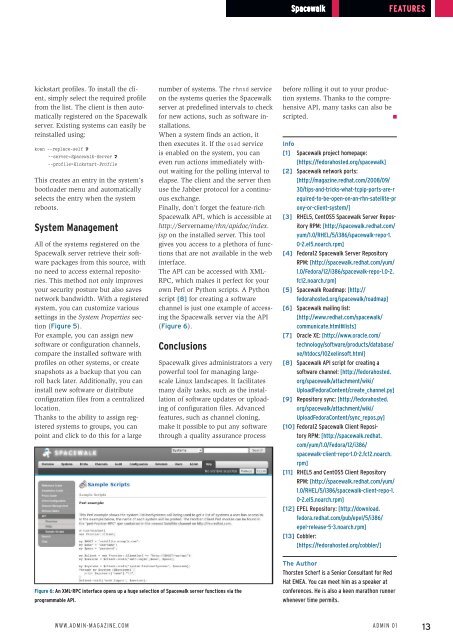ADMIN
Create successful ePaper yourself
Turn your PDF publications into a flip-book with our unique Google optimized e-Paper software.
Spacewalk<br />
Features<br />
kickstart profiles. To install the client,<br />
simply select the required profile<br />
from the list. The client is then automatically<br />
registered on the Spacewalk<br />
server. Existing systems can easily be<br />
reinstalled using:<br />
koan ‐‐replace‐self U<br />
‐‐server=Spacewalk‐Server U<br />
‐‐profile=Kickstart‐Profile<br />
This creates an entry in the system’s<br />
bootloader menu and automatically<br />
selects the entry when the system<br />
reboots.<br />
System Management<br />
All of the systems registered on the<br />
Spacewalk server retrieve their software<br />
packages from this source, with<br />
no need to access external repositories.<br />
This method not only improves<br />
your security posture but also saves<br />
network bandwidth. With a registered<br />
system, you can customize various<br />
settings in the System Properties section<br />
(Figure 5).<br />
For example, you can assign new<br />
software or configuration channels,<br />
compare the installed software with<br />
profiles on other systems, or create<br />
snapshots as a backup that you can<br />
roll back later. Additionally, you can<br />
install new software or distribute<br />
configuration files from a centralized<br />
location.<br />
Thanks to the ability to assign registered<br />
systems to groups, you can<br />
point and click to do this for a large<br />
number of systems. The rhnsd service<br />
on the systems queries the Spacewalk<br />
server at predefined intervals to check<br />
for new actions, such as software installations.<br />
When a system finds an action, it<br />
then executes it. If the osad service<br />
is enabled on the system, you can<br />
even run actions immediately without<br />
waiting for the polling interval to<br />
elapse. The client and the server then<br />
use the Jabber protocol for a continuous<br />
exchange.<br />
Finally, don’t forget the feature-rich<br />
Spacewalk API, which is accessible at<br />
http://Servername/rhn/apidoc/index.<br />
jsp on the installed server. This tool<br />
gives you access to a plethora of functions<br />
that are not available in the web<br />
interface.<br />
The API can be accessed with XML-<br />
RPC, which makes it perfect for your<br />
own Perl or Python scripts. A Python<br />
script [8] for creating a software<br />
channel is just one example of accessing<br />
the Spacewalk server via the API<br />
(Figure 6).<br />
Conclusions<br />
Spacewalk gives administrators a very<br />
powerful tool for managing largescale<br />
Linux landscapes. It facilitates<br />
many daily tasks, such as the installation<br />
of software updates or uploading<br />
of configuration files. Advanced<br />
features, such as channel cloning,<br />
make it possible to put any software<br />
through a quality assurance process<br />
before rolling it out to your production<br />
systems. Thanks to the comprehensive<br />
API, many tasks can also be<br />
scripted.<br />
n<br />
Info<br />
[1] Spacewalk project homepage:<br />
[https:// fedorahosted. org/ spacewalk]<br />
[2] Spacewalk network ports:<br />
[http:// magazine. redhat. com/ 2008/ 09/<br />
30/ tips‐and‐tricks‐what‐tcpip‐ports‐are‐r<br />
equired‐to‐be‐open‐on‐an‐rhn‐satellite‐pr<br />
oxy‐or‐client‐system/]<br />
[3] RHEL5, CentOS5 Spacewalk Server Repository<br />
RPM: [http:// spacewalk. redhat. com/<br />
yum/ 1. 0/ RHEL/ 5/ i386/ spacewalk‐repo‐1.<br />
0‐2. el5. noarch. rpm]<br />
[4] Fedora12 Spacewalk Server Repository<br />
RPM: [http:// spacewalk. redhat. com/ yum/<br />
1. 0/ Fedora/ 12/ i386/ spacewalk‐repo‐1. 0‐2.<br />
fc12. noarch. rpm]<br />
[5] Spacewalk Roadmap: [http://<br />
fedorahosted. org/ spacewalk/ roadmap]<br />
[6] Spacewalk mailing list:<br />
[http:// www. redhat. com/ spacewalk/<br />
communicate. html# lists]<br />
[7] Oracle XE: [http:// www. oracle. com/<br />
technology/ software/ products/ database/<br />
xe/ htdocs/ 102xelinsoft. html]<br />
[8] Spacewalk API script for creating a<br />
software channel: [http:// fedorahosted.<br />
org/ spacewalk/ attachment/ wiki/<br />
UploadFedoraContent/ create_channel. py]<br />
[9] Repository sync: [http:// fedorahosted.<br />
org/ spacewalk/ attachment/ wiki/<br />
UploadFedoraContent/ sync_repos. py]<br />
[10] Fedora12 Spacewalk Client Repository<br />
RPM: [http:// spacewalk. redhat.<br />
com/ yum/ 1. 0/ Fedora/ 12/ i386/<br />
spacewalk‐client‐repo‐1. 0‐2. fc12. noarch.<br />
rpm]<br />
[11] RHEL5 and CentOS5 Client Repository<br />
RPM: [http:// spacewalk. redhat. com/ yum/<br />
1. 0/ RHEL/ 5/ i386/ spacewalk‐client‐repo‐1.<br />
0‐2. el5. noarch. rpm]<br />
[12] EPEL Repository: [http:// download.<br />
fedora. redhat. com/ pub/ epel/ 5/ i386/<br />
epel‐release‐5‐3. noarch. rpm]<br />
[13] Cobbler:<br />
[https:// fedorahosted. org/ cobbler/]<br />
Figure 6: An XML-RPC interface opens up a huge selection of Spacewalk server functions via the<br />
programmable API.<br />
The Author<br />
Thorsten Scherf is a Senior Consultant for Red<br />
Hat EMEA. You can meet him as a speaker at<br />
conferences. He is also a keen marathon runner<br />
whenever time permits.<br />
www.admin-magazine.com<br />
Admin 01<br />
13