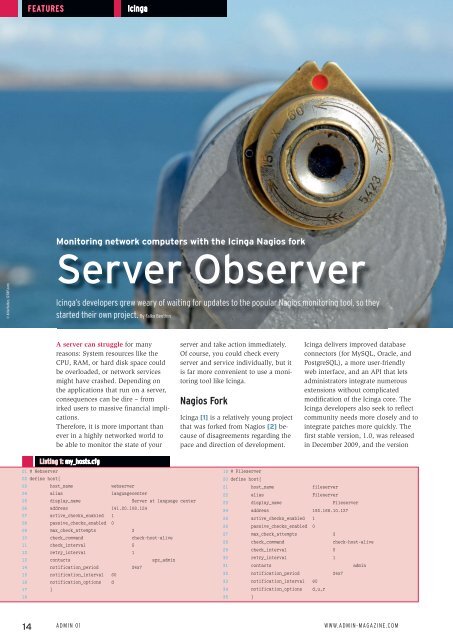ADMIN
You also want an ePaper? Increase the reach of your titles
YUMPU automatically turns print PDFs into web optimized ePapers that Google loves.
FEATURES<br />
Icinga<br />
Monitoring network computers with the Icinga Nagios fork<br />
Server Observer<br />
© Alterfalter, 123RF.com<br />
Icinga’s developers grew weary of waiting for updates to the popular Nagios monitoring tool, so they<br />
started their own project. By Falko Benthin<br />
A server can struggle for many<br />
reasons: System resources like the<br />
CPU, RAM, or hard disk space could<br />
be overloaded, or network services<br />
might have crashed. Depending on<br />
the applications that run on a server,<br />
consequences can be dire – from<br />
irked users to massive financial implications.<br />
Therefore, it is more important than<br />
ever in a highly networked world to<br />
be able to monitor the state of your<br />
server and take action immediately.<br />
Of course, you could check every<br />
server and service individually, but it<br />
is far more convenient to use a monitoring<br />
tool like Icinga.<br />
Nagios Fork<br />
Icinga [1] is a relatively young project<br />
that was forked from Nagios [2] because<br />
of disagreements regarding the<br />
pace and direction of development.<br />
Icinga delivers improved database<br />
connectors (for MySQL, Oracle, and<br />
PostgreSQL), a more user-friendly<br />
web interface, and an API that lets<br />
administrators integrate numerous<br />
extensions without complicated<br />
modification of the Icinga core. The<br />
Icinga developers also seek to reflect<br />
community needs more closely and to<br />
integrate patches more quickly. The<br />
first stable version, 1.0, was released<br />
in December 2009, and the version<br />
Listing 1: my_hosts.cfg<br />
01 # Webserver<br />
02 define host{<br />
03 host_name webserver<br />
04 alias languagecenter<br />
05 display_name Server at language center<br />
06 address 141.20.108.124<br />
07 active_checks_enabled 1<br />
08 passive_checks_enabled 0<br />
09 max_check_attempts 3<br />
10 check_command check-host-alive<br />
11 check_interval 5<br />
12 retry_interval 1<br />
13 contacts spz_admin<br />
14 notification_period 24x7<br />
15 notification_interval 60<br />
16 notification_options d<br />
17 }<br />
18<br />
19 # Fileserver<br />
20 define host{<br />
21 host_name fileserver<br />
22 alias Fileserver<br />
23 display_name Fileserver<br />
24 address 192.168.10.127<br />
25 active_checks_enabled 1<br />
26 passive_checks_enabled 0<br />
27 max_check_attempts 3<br />
28 check_command check-host-alive<br />
29 check_interval 5<br />
30 retry_interval 1<br />
31 contacts admin<br />
32 notification_period 24x7<br />
33 notification_interval 60<br />
34 notification_options d,u,r<br />
35 }<br />
14 <strong>ADMIN</strong> 01 WWW.<strong>ADMIN</strong>-MAGAZINE.COM