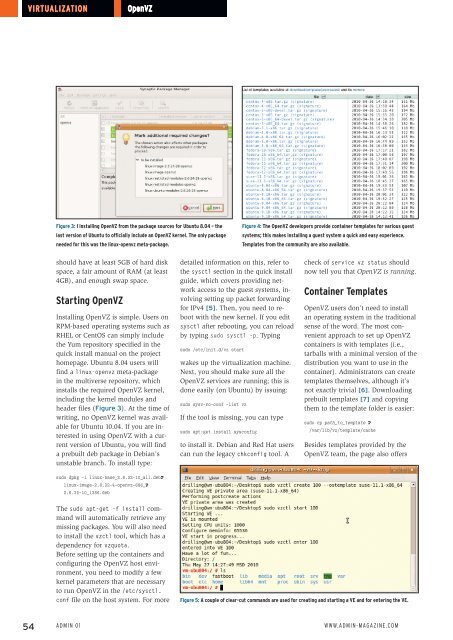ADMIN
You also want an ePaper? Increase the reach of your titles
YUMPU automatically turns print PDFs into web optimized ePapers that Google loves.
Virtualization<br />
OpenVZ<br />
Figure 3: I installing OpenVZ from the package sources for Ubuntu 8.04 – the<br />
last version of Ubuntu to officially include an OpenVZ kernel. The only package<br />
needed for this was the linux‐openvz meta-package.<br />
Figure 4: The OpenVZ developers provide container templates for various guest<br />
systems; this makes installing a guest system a quick and easy experience.<br />
Templates from the community are also available.<br />
should have at least 5GB of hard disk<br />
space, a fair amount of RAM (at least<br />
4GB), and enough swap space.<br />
Starting OpenVZ<br />
Installing OpenVZ is simple. Users on<br />
RPM-based operating systems such as<br />
RHEL or CentOS can simply include<br />
the Yum repository specified in the<br />
quick install manual on the project<br />
homepage. Ubuntu 8.04 users will<br />
find a linux‐openvz meta-package<br />
in the multiverse repository, which<br />
installs the required OpenVZ kernel,<br />
including the kernel modules and<br />
header files (Figure 3). At the time of<br />
writing, no OpenVZ kernel was available<br />
for Ubuntu 10.04. If you are interested<br />
in using OpenVZ with a current<br />
version of Ubuntu, you will find<br />
a prebuilt deb package in Debian’s<br />
unstable branch. To install type:<br />
detailed information on this, refer to<br />
the sysctl section in the quick install<br />
guide, which covers providing network<br />
access to the guest systems, involving<br />
setting up packet forwarding<br />
for IPv4 [5]. Then, you need to reboot<br />
with the new kernel. If you edit<br />
sysctl after rebooting, you can reload<br />
by typing sudo sysctl ‐p. Typing<br />
sudo /etc/init.d/vz start<br />
wakes up the virtualization machine.<br />
Next, you should make sure all the<br />
OpenVZ services are running; this is<br />
done easily (on Ubuntu) by issuing:<br />
sudo sysv‐rc‐conf ‐list vz<br />
If the tool is missing, you can type<br />
sudo apt‐get install sysconfig<br />
to install it. Debian and Red Hat users<br />
can run the legacy chkconfig tool. A<br />
check of service vz status should<br />
now tell you that OpenVZ is running.<br />
Container Templates<br />
OpenVZ users don’t need to install<br />
an operating system in the traditional<br />
sense of the word. The most convenient<br />
approach to set up OpenVZ<br />
containers is with templates (i.e.,<br />
tarballs with a minimal version of the<br />
distribution you want to use in the<br />
container). Administrators can create<br />
templates themselves, although it’s<br />
not exactly trivial [6]. Downloading<br />
prebuilt templates [7] and copying<br />
them to the template folder is easier:<br />
sudo cp path_to_template U<br />
/var/lib/vz/template/cache<br />
Besides templates provided by the<br />
OpenVZ team, the page also offers<br />
sudo dpkg ‐i linux‐base_2.6.32‐10_all.debU<br />
linux‐image‐2.6.32‐4‐openvz‐686_U<br />
2.6.32‐10_i386.deb<br />
The sudo apt‐get ‐f install command<br />
will automatically retrieve any<br />
missing packages. You will also need<br />
to install the vzctl tool, which has a<br />
dependency for vzquota.<br />
Before setting up the containers and<br />
configuring the OpenVZ host environment,<br />
you need to modify a few<br />
kernel parameters that are necessary<br />
to run OpenVZ in the /etc/sysctl.<br />
conf file on the host system. For more<br />
Figure 5: A couple of clear-cut commands are used for creating and starting a VE and for entering the VE.<br />
54 Admin 01 www.admin-magazine.com