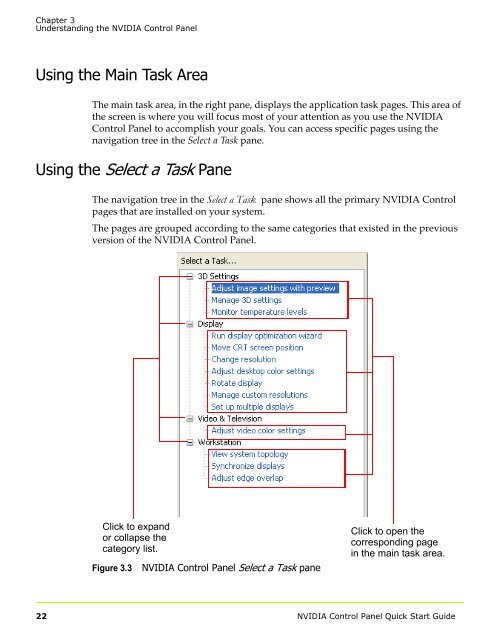NVIDIA Quadro Professional Drivers NVIDIA Control Panel Quick ...
NVIDIA Quadro Professional Drivers NVIDIA Control Panel Quick ...
NVIDIA Quadro Professional Drivers NVIDIA Control Panel Quick ...
You also want an ePaper? Increase the reach of your titles
YUMPU automatically turns print PDFs into web optimized ePapers that Google loves.
Chapter 3<br />
Understanding the <strong>NVIDIA</strong> <strong>Control</strong> <strong>Panel</strong><br />
Using the Main Task Area<br />
The main task area, in the right pane, displays the application task pages. This area of<br />
the screen is where you will focus most of your attention as you use the <strong>NVIDIA</strong><br />
<strong>Control</strong> <strong>Panel</strong> to accomplish your goals. You can access specific pages using the<br />
navigation tree in the Select a Task pane.<br />
Using the Select a Task Pane<br />
The navigation tree in the Select a Task pane shows all the primary <strong>NVIDIA</strong> <strong>Control</strong><br />
pages that are installed on your system.<br />
The pages are grouped according to the same categories that existed in the previous<br />
version of the <strong>NVIDIA</strong> <strong>Control</strong> <strong>Panel</strong>.<br />
Click to expand<br />
or collapse the<br />
category list.<br />
Figure 3.3<br />
<strong>NVIDIA</strong> <strong>Control</strong> <strong>Panel</strong> Select a Task pane<br />
Click to open the<br />
corresponding page<br />
in the main task area.<br />
22 <strong>NVIDIA</strong> <strong>Control</strong> <strong>Panel</strong> <strong>Quick</strong> Start Guide