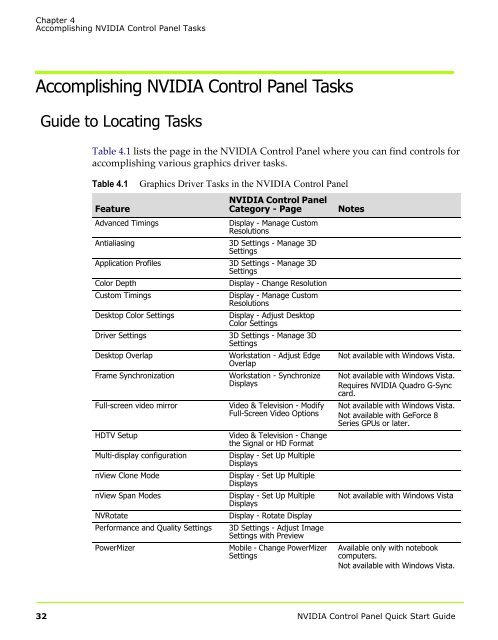NVIDIA Quadro Professional Drivers NVIDIA Control Panel Quick ...
NVIDIA Quadro Professional Drivers NVIDIA Control Panel Quick ...
NVIDIA Quadro Professional Drivers NVIDIA Control Panel Quick ...
Create successful ePaper yourself
Turn your PDF publications into a flip-book with our unique Google optimized e-Paper software.
Chapter 4<br />
Accomplishing <strong>NVIDIA</strong> <strong>Control</strong> <strong>Panel</strong> Tasks<br />
Accomplishing <strong>NVIDIA</strong> <strong>Control</strong> <strong>Panel</strong> Tasks<br />
Guide to Locating Tasks<br />
Table 4.1 lists the page in the <strong>NVIDIA</strong> <strong>Control</strong> <strong>Panel</strong> where you can find controls for<br />
accomplishing various graphics driver tasks.<br />
Table 4.1<br />
Feature<br />
Advanced Timings<br />
Antialiasing<br />
Application Profiles<br />
Color Depth<br />
Custom Timings<br />
Desktop Color Settings<br />
Driver Settings<br />
Desktop Overlap<br />
Frame Synchronization<br />
Full-screen video mirror<br />
HDTV Setup<br />
Graphics Driver Tasks in the <strong>NVIDIA</strong> <strong>Control</strong> <strong>Panel</strong><br />
Multi-display configuration<br />
nView Clone Mode<br />
nView Span Modes<br />
NVRotate<br />
Performance and Quality Settings<br />
PowerMizer<br />
<strong>NVIDIA</strong> <strong>Control</strong> <strong>Panel</strong><br />
Category - Page<br />
Display - Manage Custom<br />
Resolutions<br />
3D Settings - Manage 3D<br />
Settings<br />
3D Settings - Manage 3D<br />
Settings<br />
Display - Change Resolution<br />
Display - Manage Custom<br />
Resolutions<br />
Display - Adjust Desktop<br />
Color Settings<br />
3D Settings - Manage 3D<br />
Settings<br />
Workstation - Adjust Edge<br />
Overlap<br />
Workstation - Synchronize<br />
Displays<br />
Video & Television - Modify<br />
Full-Screen Video Options<br />
Video & Television - Change<br />
the Signal or HD Format<br />
Display - Set Up Multiple<br />
Displays<br />
Display - Set Up Multiple<br />
Displays<br />
Display - Set Up Multiple<br />
Displays<br />
Display - Rotate Display<br />
3D Settings - Adjust Image<br />
Settings with Preview<br />
Mobile - Change PowerMizer<br />
Settings<br />
Notes<br />
Not available with Windows Vista.<br />
Not available with Windows Vista.<br />
Requires <strong>NVIDIA</strong> <strong>Quadro</strong> G-Sync<br />
card.<br />
Not available with Windows Vista.<br />
Not available with GeForce 8<br />
Series GPUs or later.<br />
Not available with Windows Vista<br />
Available only with notebook<br />
computers.<br />
Not available with Windows Vista.<br />
32 <strong>NVIDIA</strong> <strong>Control</strong> <strong>Panel</strong> <strong>Quick</strong> Start Guide