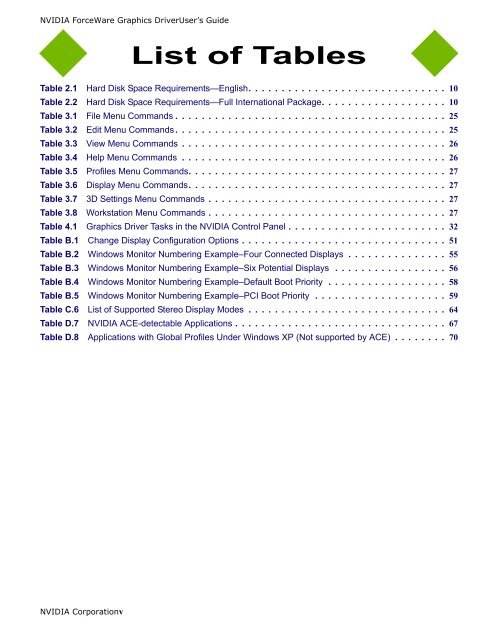NVIDIA Quadro Professional Drivers NVIDIA Control Panel Quick ...
NVIDIA Quadro Professional Drivers NVIDIA Control Panel Quick ...
NVIDIA Quadro Professional Drivers NVIDIA Control Panel Quick ...
You also want an ePaper? Increase the reach of your titles
YUMPU automatically turns print PDFs into web optimized ePapers that Google loves.
<strong>NVIDIA</strong> ForceWare Graphics DriverUser’s Guide<br />
List of Tables<br />
Table 2.1 Hard Disk Space Requirements—English. . . . . . . . . . . . . . . . . . . . . . . . . . . . . . 10<br />
Table 2.2 Hard Disk Space Requirements—Full International Package. . . . . . . . . . . . . . . . . . . 10<br />
Table 3.1 File Menu Commands . . . . . . . . . . . . . . . . . . . . . . . . . . . . . . . . . . . . . . . . . 25<br />
Table 3.2 Edit Menu Commands . . . . . . . . . . . . . . . . . . . . . . . . . . . . . . . . . . . . . . . . . 25<br />
Table 3.3 View Menu Commands . . . . . . . . . . . . . . . . . . . . . . . . . . . . . . . . . . . . . . . . 26<br />
Table 3.4 Help Menu Commands . . . . . . . . . . . . . . . . . . . . . . . . . . . . . . . . . . . . . . . . 26<br />
Table 3.5 Profiles Menu Commands. . . . . . . . . . . . . . . . . . . . . . . . . . . . . . . . . . . . . . . 27<br />
Table 3.6 Display Menu Commands. . . . . . . . . . . . . . . . . . . . . . . . . . . . . . . . . . . . . . . 27<br />
Table 3.7 3D Settings Menu Commands . . . . . . . . . . . . . . . . . . . . . . . . . . . . . . . . . . . . 27<br />
Table 3.8 Workstation Menu Commands . . . . . . . . . . . . . . . . . . . . . . . . . . . . . . . . . . . . 27<br />
Table 4.1 Graphics Driver Tasks in the <strong>NVIDIA</strong> <strong>Control</strong> <strong>Panel</strong> . . . . . . . . . . . . . . . . . . . . . . . . 32<br />
Table B.1 Change Display Configuration Options . . . . . . . . . . . . . . . . . . . . . . . . . . . . . . . 51<br />
Table B.2 Windows Monitor Numbering Example–Four Connected Displays . . . . . . . . . . . . . . . 55<br />
Table B.3 Windows Monitor Numbering Example–Six Potential Displays . . . . . . . . . . . . . . . . . 56<br />
Table B.4 Windows Monitor Numbering Example–Default Boot Priority . . . . . . . . . . . . . . . . . . 58<br />
Table B.5 Windows Monitor Numbering Example–PCI Boot Priority . . . . . . . . . . . . . . . . . . . . 59<br />
Table C.6 List of Supported Stereo Display Modes . . . . . . . . . . . . . . . . . . . . . . . . . . . . . . 64<br />
Table D.7 <strong>NVIDIA</strong> ACE-detectable Applications . . . . . . . . . . . . . . . . . . . . . . . . . . . . . . . . 67<br />
Table D.8 Applications with Global Profiles Under Windows XP (Not supported by ACE) . . . . . . . . 70<br />
<strong>NVIDIA</strong> Corporationv