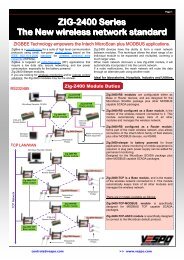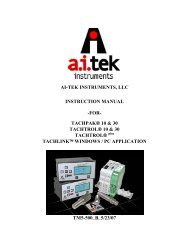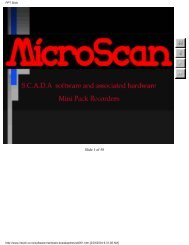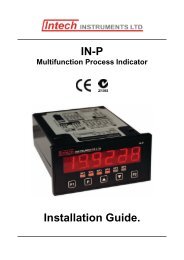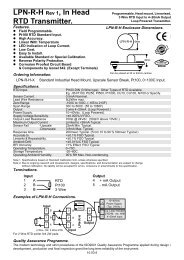Download 2100-A16 Installation Guide - Intech Instruments Ltd
Download 2100-A16 Installation Guide - Intech Instruments Ltd
Download 2100-A16 Installation Guide - Intech Instruments Ltd
You also want an ePaper? Increase the reach of your titles
YUMPU automatically turns print PDFs into web optimized ePapers that Google loves.
Connection Example of Multiple <strong>2100</strong>-<strong>A16</strong>-NET connected to an Ethernet 10/100Base-TX Hub.<br />
Used in situations with multiple <strong>2100</strong>-<strong>A16</strong>-NET in a plant.<br />
10/100BASE-TX HUB<br />
COMPUTER.<br />
ETHERNET<br />
ETHERNET<br />
ETHERNET<br />
<strong>2100</strong> Remote<br />
Station<br />
<strong>2100</strong> Remote<br />
Station<br />
<strong>2100</strong> Remote<br />
Station<br />
Area 1 Area 2 Area 3<br />
<strong>2100</strong>-<strong>A16</strong>-NET Software <strong>Installation</strong>.<br />
Software for use with the <strong>2100</strong>-<strong>A16</strong>-NET is available off the <strong>Intech</strong> Website; www.intech.co.nz<br />
The software on a separate CD can be supplied on request.<br />
Factory Set IP Address is: 192.168.1.100<br />
Factory Set Port is: 10001<br />
1. Install the XPORT Installer. This is used to setup the XPORT, which is the Ethernet converter on the <strong>2100</strong>-<strong>A16</strong>-NET.<br />
This software does not need to be Installed on the end users PC, if the <strong>2100</strong>-<strong>A16</strong>-NET is setup before hand.<br />
If the <strong>2100</strong>-<strong>A16</strong>-NET is setup on site, the XPORT installer will need to be used onsite.<br />
Note 1: This software is to be installed and/or setup by the Installer with Network IT support staff. <strong>Intech</strong> will not be able<br />
to help with the setup and operation of a TCP/IP network and assigning of IP addresses. As part of commissioning IT<br />
support staff should assign a static address to each <strong>2100</strong>-<strong>A16</strong>-NET. The <strong>2100</strong>-<strong>A16</strong>-NET should be listed as part of the<br />
Ethernet system for support by the IT support staff.<br />
Note 2: Installed antivirus software may interfere with the sockets operations. You may need to open the IP address<br />
and port numbers for the commands to go through. We have found problems with Nortons system Works 2003, and<br />
found it necessary to disable email scanning of messages, as this was blocking the sockets requests. These problems<br />
may or may not exist on other antivirus programs.<br />
Note 3: The Ethernet converter (XPORT) on the <strong>2100</strong>-<strong>A16</strong>-NET only allows one computer communications connection<br />
at one time. It is not possible to have multiple computers permanently communicating to the <strong>2100</strong>-<strong>A16</strong>-NET. The<br />
computers must share the <strong>2100</strong>-<strong>A16</strong>-NET by connecting and disconnecting as required.<br />
For TCP connection; Sockets = 1.<br />
<strong>2100</strong>-<strong>A16</strong>-NET Troubleshooting.<br />
Duplicate 0xFF Characters, port numbers 14001 -14009.<br />
Do not use port numbers 14001-14009 with Modbus RTU/TCP protocol or other binary based protocols.<br />
With these port numbers, the 0xFF characters get duplicated, and two 0xFF characters will appear for each 0xFF<br />
actually sent.<br />
14.02-24