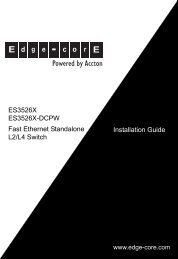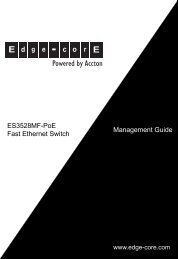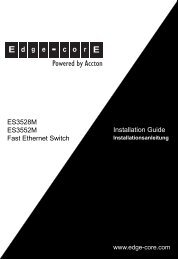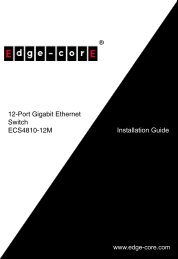Installation Guide ECS5510-48S 48-Port 10G Ethernet ... - Edge-Core
Installation Guide ECS5510-48S 48-Port 10G Ethernet ... - Edge-Core
Installation Guide ECS5510-48S 48-Port 10G Ethernet ... - Edge-Core
You also want an ePaper? Increase the reach of your titles
YUMPU automatically turns print PDFs into web optimized ePapers that Google loves.
CHAPTER 1 | Introduction<br />
Description of Hardware<br />
DESCRIPTION OF HARDWARE<br />
The figure below shows the main features on the switch’s front panel.<br />
Figure 6: Front Panel Features<br />
Management <strong>Port</strong><br />
System Status LEDs<br />
SFP+ Transceiver Slots<br />
Reset Button<br />
Serial Console <strong>Port</strong><br />
SFP+ TRANSCEIVER SLOTS<br />
The switch contains <strong>48</strong> Small Form Factor Pluggable Plus (SFP+) transceiver<br />
slots that operate up to 10 Gbps full duplex. These slots support <strong>10G</strong> <strong>Ethernet</strong><br />
SFP+ transceivers, or Gigabit <strong>Ethernet</strong> SFP transceivers. The supported<br />
transceiver types are listed below:<br />
◆<br />
<strong>10G</strong> <strong>Ethernet</strong> SFP+ transceivers<br />
■<br />
■<br />
■<br />
■<br />
<strong>10G</strong>BASE-CR (Direct Attach Cable)<br />
<strong>10G</strong>BASE-SR<br />
<strong>10G</strong>BASE-SRL<br />
<strong>10G</strong>BASE-LRM<br />
– 29 –