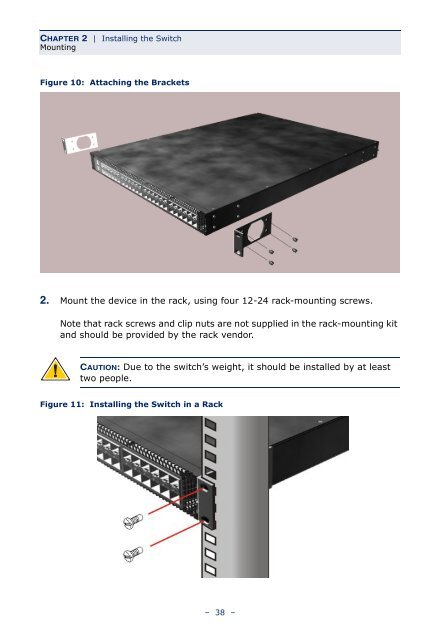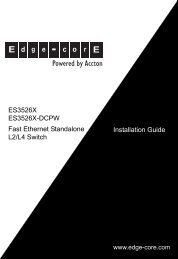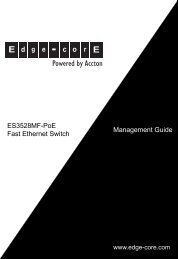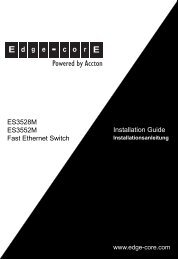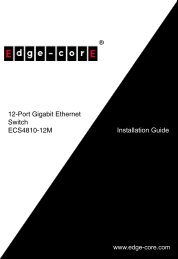Installation Guide ECS5510-48S 48-Port 10G Ethernet ... - Edge-Core
Installation Guide ECS5510-48S 48-Port 10G Ethernet ... - Edge-Core
Installation Guide ECS5510-48S 48-Port 10G Ethernet ... - Edge-Core
You also want an ePaper? Increase the reach of your titles
YUMPU automatically turns print PDFs into web optimized ePapers that Google loves.
CHAPTER 2 | Installing the Switch<br />
Mounting<br />
Figure 10: Attaching the Brackets<br />
2. Mount the device in the rack, using four 12-24 rack-mounting screws.<br />
Note that rack screws and clip nuts are not supplied in the rack-mounting kit<br />
and should be provided by the rack vendor.<br />
CAUTION: Due to the switch’s weight, it should be installed by at least<br />
two people.<br />
Figure 11: Installing the Switch in a Rack<br />
– 38 –