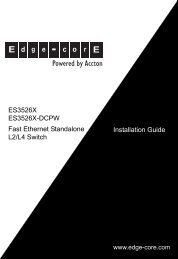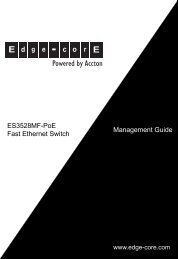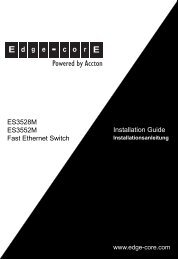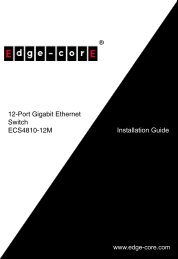Installation Guide ECS5510-48S 48-Port 10G Ethernet ... - Edge-Core
Installation Guide ECS5510-48S 48-Port 10G Ethernet ... - Edge-Core
Installation Guide ECS5510-48S 48-Port 10G Ethernet ... - Edge-Core
You also want an ePaper? Increase the reach of your titles
YUMPU automatically turns print PDFs into web optimized ePapers that Google loves.
CHAPTER 3 | Making Network Connections<br />
<strong>Ethernet</strong> Cabling<br />
100 MBPS FAST ETHERNET COLLISION DOMAIN<br />
Table 13: Maximum Fast <strong>Ethernet</strong> Cable Lengths<br />
Type Cable Type Max. Cable Length Connector<br />
100BASE-TX<br />
Category 5 or better 100-ohm<br />
UTP or STP<br />
100 m (328 ft) RJ-45<br />
10 MBPS ETHERNET COLLISION DOMAIN<br />
Table 14: Maximum <strong>Ethernet</strong> Cable Length<br />
Type Cable Type Max. Cable Length Connector<br />
10BASE-T Category 3 or better 100-ohm UTP 100 m (328 ft) RJ-45<br />
ETHERNET CABLING<br />
To ensure proper operation when installing the switch into a network, make sure<br />
that the current cables are suitable for 10BASE-T, 100BASE-TX or 1000BASE-T<br />
operation. Check the following criteria against the current installation of your<br />
network:<br />
◆<br />
◆<br />
◆<br />
◆<br />
◆<br />
Cable type: Unshielded twisted pair (UTP) or shielded twisted pair (STP)<br />
cables with RJ-45 connectors; Category 3 or better for 10BASE-T, Category<br />
5 or better for 100BASE-TX, and Category 5, 5e or 6 for 1000BASE-T.<br />
Protection from radio frequency interference emissions<br />
Electrical surge suppression<br />
Separation of electrical wires (switch related or other) and electromagnetic<br />
fields from data based network wiring<br />
Safe connections with no damaged cables, connectors or shields<br />
– 52 –