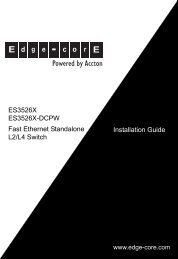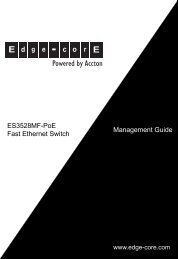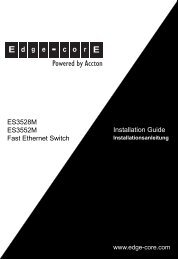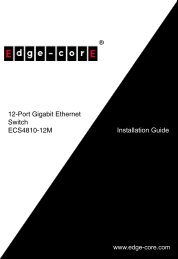Installation Guide ECS5510-48S 48-Port 10G Ethernet ... - Edge-Core
Installation Guide ECS5510-48S 48-Port 10G Ethernet ... - Edge-Core
Installation Guide ECS5510-48S 48-Port 10G Ethernet ... - Edge-Core
Create successful ePaper yourself
Turn your PDF publications into a flip-book with our unique Google optimized e-Paper software.
INDEX<br />
NUMERICS<br />
10 Gbps connectivity rules 49<br />
10 Mbps connectivity rules 52<br />
1000 Mbps connectivity rules 51<br />
1000BASE-LX fiber cable Lengths 51<br />
1000BASE-SX fiber cable Lengths 51<br />
1000BASE-T<br />
pin assignments 60<br />
ports 30<br />
100BASE-TX, cable lengths 52<br />
10BASE-T, cable lengths 52<br />
<strong>10G</strong>BASE-LR fiber cable lengths 49, 50,<br />
51<br />
<strong>10G</strong>BASE-SR fiber cable lengths 50<br />
A<br />
air flow requirements 35<br />
B<br />
buffer size 63<br />
C<br />
cable<br />
<strong>Ethernet</strong> cable compatibility 52<br />
fiber standards 61<br />
labeling and connection records 53<br />
lengths 50, 52<br />
cleaning fiber terminators <strong>48</strong><br />
compliances<br />
EMC 66<br />
safety 66<br />
connectivity rules<br />
10 Gbps 49<br />
10 Mbps 52<br />
1000 Mbps 51<br />
console port, pin assignments 42<br />
contents of package 36<br />
cooling problems 56<br />
cord sets, international 41<br />
D<br />
desktop mounting 39<br />
E<br />
electrical interference, avoiding 35<br />
equipment checklist 36<br />
<strong>Ethernet</strong> connectivity rules 49, 52<br />
F<br />
features 65<br />
fiber cables 47<br />
G<br />
Gigabit <strong>Ethernet</strong> cable lengths 51<br />
I<br />
indicators, LED 31<br />
installation<br />
connecting devices to the switch 46<br />
desktop or shelf mounting 39<br />
network wiring connections 47<br />
port connections 45, 47<br />
power requirements 35<br />
problems 56<br />
rack mounting 39<br />
site requirements 35<br />
L<br />
laser safety <strong>48</strong><br />
LC port connections 47<br />
LED indicators<br />
DIAG 32<br />
PWR 32<br />
location requirements 35<br />
M<br />
management<br />
agent 26<br />
features 65<br />
out-of-band 26<br />
SNMP 26<br />
web-based 26<br />
mounting the switch<br />
in a rack 39<br />
on a desktop or shelf 39<br />
– 73 –