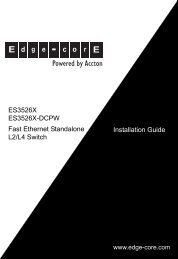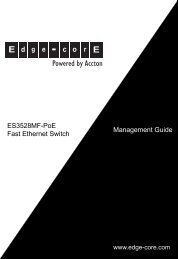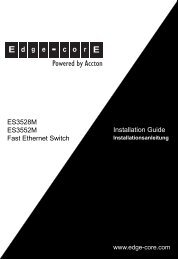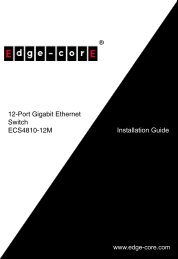Installation Guide ECS5510-48S 48-Port 10G Ethernet ... - Edge-Core
Installation Guide ECS5510-48S 48-Port 10G Ethernet ... - Edge-Core
Installation Guide ECS5510-48S 48-Port 10G Ethernet ... - Edge-Core
Create successful ePaper yourself
Turn your PDF publications into a flip-book with our unique Google optimized e-Paper software.
B<br />
CABLES<br />
TWISTED-PAIR CABLE AND PIN ASSIGNMENTS<br />
For 10/100BASE-TX connections, the twisted-pair cable must have two pairs of<br />
wires. For 1000BASE-T connections the twisted-pair cable must have four pairs<br />
of wires. Each wire pair is identified by two different colors. For example, one<br />
wire might be green and the other, green with white stripes. Also, an RJ-45<br />
connector must be attached to both ends of the cable.<br />
CAUTION: DO NOT plug a phone jack connector into any RJ-45 port. Use<br />
only twisted-pair cables with RJ-45 connectors that conform with FCC<br />
standards.<br />
CAUTION: Each wire pair must be attached to the RJ-45 connectors in a<br />
specific orientation.<br />
The figure below illustrates how the pins on the RJ-45 connector are numbered.<br />
Be sure to hold the connectors in the same orientation when attaching the wires<br />
to the pins.<br />
Figure 19: RJ-45 Connector Pin Numbers<br />
1<br />
8<br />
1<br />
8<br />
– 57 –