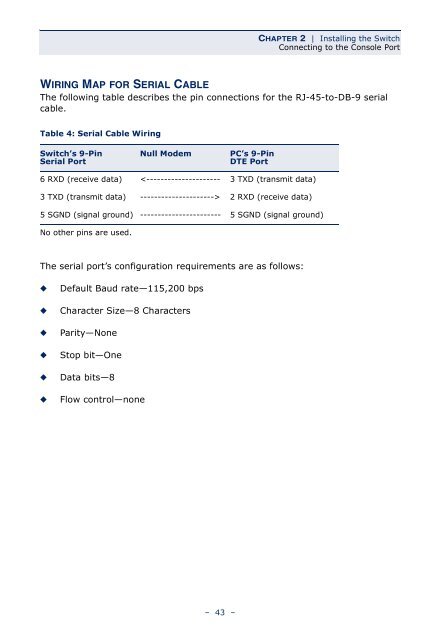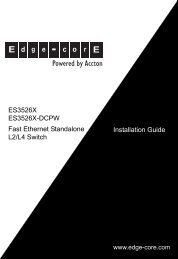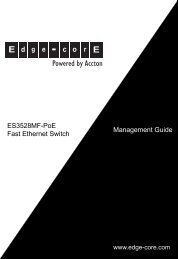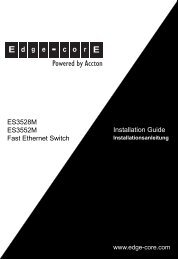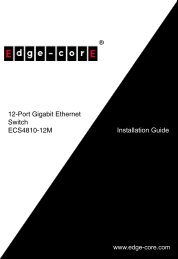Installation Guide ECS5510-48S 48-Port 10G Ethernet ... - Edge-Core
Installation Guide ECS5510-48S 48-Port 10G Ethernet ... - Edge-Core
Installation Guide ECS5510-48S 48-Port 10G Ethernet ... - Edge-Core
You also want an ePaper? Increase the reach of your titles
YUMPU automatically turns print PDFs into web optimized ePapers that Google loves.
CHAPTER 2 | Installing the Switch<br />
Connecting to the Console <strong>Port</strong><br />
WIRING MAP FOR SERIAL CABLE<br />
The following table describes the pin connections for the RJ-45-to-DB-9 serial<br />
cable.<br />
Table 4: Serial Cable Wiring<br />
Switch’s 9-Pin<br />
Serial <strong>Port</strong><br />
Null Modem<br />
PC’s 9-Pin<br />
DTE <strong>Port</strong><br />
6 RXD (receive data) 2 RXD (receive data)<br />
5 SGND (signal ground) ----------------------- 5 SGND (signal ground)<br />
No other pins are used.<br />
The serial port’s configuration requirements are as follows:<br />
◆<br />
◆<br />
◆<br />
◆<br />
◆<br />
◆<br />
Default Baud rate—115,200 bps<br />
Character Size—8 Characters<br />
Parity—None<br />
Stop bit—One<br />
Data bits—8<br />
Flow control—none<br />
– 43 –