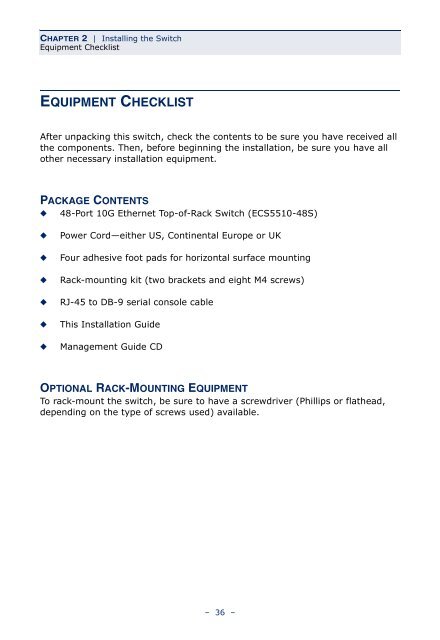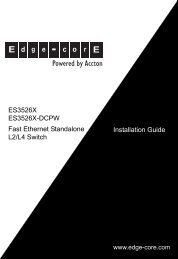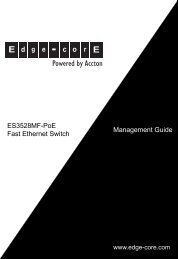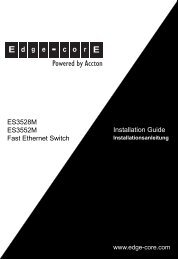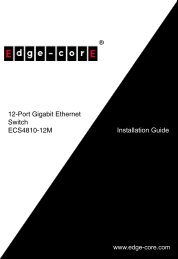Installation Guide ECS5510-48S 48-Port 10G Ethernet ... - Edge-Core
Installation Guide ECS5510-48S 48-Port 10G Ethernet ... - Edge-Core
Installation Guide ECS5510-48S 48-Port 10G Ethernet ... - Edge-Core
Create successful ePaper yourself
Turn your PDF publications into a flip-book with our unique Google optimized e-Paper software.
CHAPTER 2 | Installing the Switch<br />
Equipment Checklist<br />
EQUIPMENT CHECKLIST<br />
After unpacking this switch, check the contents to be sure you have received all<br />
the components. Then, before beginning the installation, be sure you have all<br />
other necessary installation equipment.<br />
PACKAGE CONTENTS<br />
◆ <strong>48</strong>-<strong>Port</strong> <strong>10G</strong> <strong>Ethernet</strong> Top-of-Rack Switch (<strong>ECS5510</strong>-<strong><strong>48</strong>S</strong>)<br />
◆<br />
◆<br />
◆<br />
◆<br />
◆<br />
◆<br />
Power Cord—either US, Continental Europe or UK<br />
Four adhesive foot pads for horizontal surface mounting<br />
Rack-mounting kit (two brackets and eight M4 screws)<br />
RJ-45 to DB-9 serial console cable<br />
This <strong>Installation</strong> <strong>Guide</strong><br />
Management <strong>Guide</strong> CD<br />
OPTIONAL RACK-MOUNTING EQUIPMENT<br />
To rack-mount the switch, be sure to have a screwdriver (Phillips or flathead,<br />
depending on the type of screws used) available.<br />
– 36 –