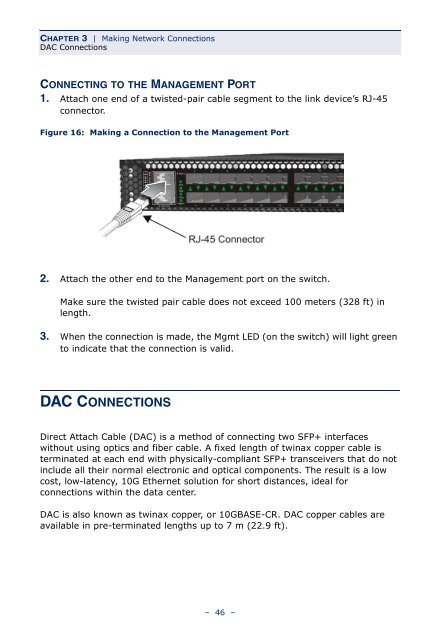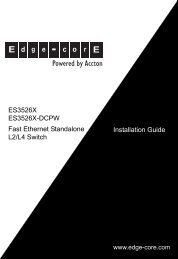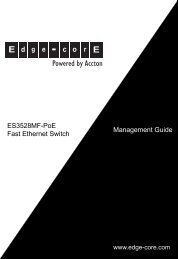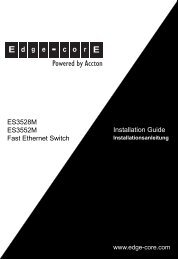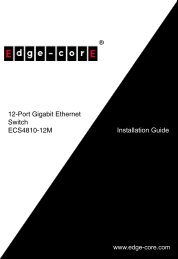Installation Guide ECS5510-48S 48-Port 10G Ethernet ... - Edge-Core
Installation Guide ECS5510-48S 48-Port 10G Ethernet ... - Edge-Core
Installation Guide ECS5510-48S 48-Port 10G Ethernet ... - Edge-Core
Create successful ePaper yourself
Turn your PDF publications into a flip-book with our unique Google optimized e-Paper software.
CHAPTER 3 | Making Network Connections<br />
DAC Connections<br />
CONNECTING TO THE MANAGEMENT PORT<br />
1. Attach one end of a twisted-pair cable segment to the link device’s RJ-45<br />
connector.<br />
Figure 16: Making a Connection to the Management <strong>Port</strong><br />
2. Attach the other end to the Management port on the switch.<br />
Make sure the twisted pair cable does not exceed 100 meters (328 ft) in<br />
length.<br />
3. When the connection is made, the Mgmt LED (on the switch) will light green<br />
to indicate that the connection is valid.<br />
DAC CONNECTIONS<br />
Direct Attach Cable (DAC) is a method of connecting two SFP+ interfaces<br />
without using optics and fiber cable. A fixed length of twinax copper cable is<br />
terminated at each end with physically-compliant SFP+ transceivers that do not<br />
include all their normal electronic and optical components. The result is a low<br />
cost, low-latency, <strong>10G</strong> <strong>Ethernet</strong> solution for short distances, ideal for<br />
connections within the data center.<br />
DAC is also known as twinax copper, or <strong>10G</strong>BASE-CR. DAC copper cables are<br />
available in pre-terminated lengths up to 7 m (22.9 ft).<br />
– 46 –