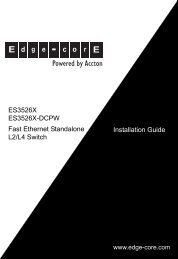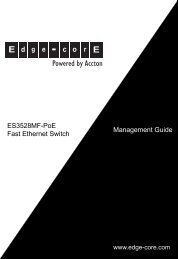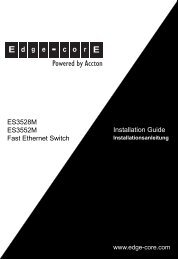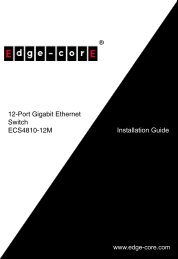Installation Guide ECS5510-48S 48-Port 10G Ethernet ... - Edge-Core
Installation Guide ECS5510-48S 48-Port 10G Ethernet ... - Edge-Core
Installation Guide ECS5510-48S 48-Port 10G Ethernet ... - Edge-Core
Create successful ePaper yourself
Turn your PDF publications into a flip-book with our unique Google optimized e-Paper software.
CHAPTER 3 | Making Network Connections<br />
Fiber Optic Connections<br />
MAKING <strong>10G</strong>BASE-CR DAC CONNECTIONS<br />
1. Plug the SFP+ transceiver connector on one end of a twinax copper cable<br />
segment into an SFP+ slot on the link device.<br />
Figure 17: Making DAC Connections<br />
2. Plug the other end of the twinax cable into an SFP+ slot on the switch.<br />
3. Check that the Link LED on the switch turns on green to indicate that the<br />
connection is valid.<br />
FIBER OPTIC CONNECTIONS<br />
Optional <strong>10G</strong> SFP+ or 1G SFP transceivers can be used for fiber connections<br />
from the switch to other network devices in the data center. An SFP or SFP+<br />
transceiver may also be used for long distance connections to devices at another<br />
site.<br />
Each single-mode fiber port requires 9/125 micron single-mode fiber optic cable<br />
with an LC connector at both ends. Each multimode fiber optic port requires 50/<br />
125 or 62.5/125 micron multimode fiber optic cabling with an LC connector at<br />
both ends.<br />
– 47 –