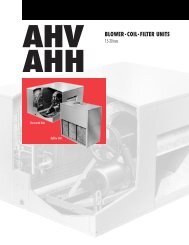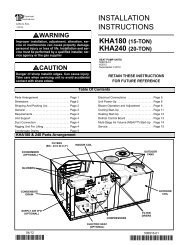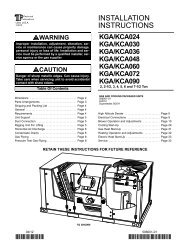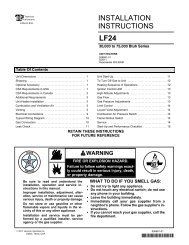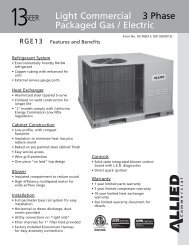K-Series (7.5-12.5 KGA) Installation Instructions - Allied Commercial
K-Series (7.5-12.5 KGA) Installation Instructions - Allied Commercial
K-Series (7.5-12.5 KGA) Installation Instructions - Allied Commercial
You also want an ePaper? Increase the reach of your titles
YUMPU automatically turns print PDFs into web optimized ePapers that Google loves.
24 VOLT FIELD WIRING WITH ELECTRONIC ANDELECTRO−MECHANICAL THERMOSTATSTB11− Observe suction and discharge pressures andblower rotation on unit start−up.If pressure differential is not observed or blower rotation isnot correct:2− Suction pressure must drop, discharge pressuremust rise, and blower rotation must match rotationmarking.A2 THERMOSTATFIGURE 12NOT ALL TERMINALSARE FOUND ON ALLTHERMOSTATSNote − On electro−mechanical thermostatsset anticipator at 0.1 amps.Jumper terminals R andOC when thermostat hasno night setback terminalson units equipped with aneconomizer.IMPORTANT−Terminal connections at the wall plate orsubbase must be made securely. Loose control wireconnections may allow unit to operate but not with properresponse to room demand.Unit Power−UpA−General1− Make sure that unit is installed in accordance with theinstallation instructions and applicable codes.2− Inspect all electrical wiring, both field- andfactory-installed, for loose connections. Tighten asrequired.3− Check to ensure that refrigerant lines do not rubagainst the cabinet or against other refrigerant lines.4− Check voltage at main unit power connection.Voltage must be within range listed on nameplate. Ifnot, consult power company and have voltagecondition corrected before starting unit.5− Make sure filters are in place before start-up.6− Make sure there is no heating, cooling, or blowerdemand from thermostat. Apply power to unit.Blower Operation and AdjustmentsA−Three Phase Scroll Compressor Voltage PhasingThree phase scroll compressors must be phasedsequentially to ensure correct compressor and blowerrotation and operation. Compressor and blower arewired in phase at the factory. Power wires arecolor−coded as follows: line 1−red, line 2−yellow, line3−blue.Page 103− Disconnect all remote electrical power supplies.4− Reverse any two field−installed wires connected tothe line side of K3, TB2 or F4. Do not reverse wiresat blower contactor or compressors.5− Make sure the connections are tight.Discharge and suction pressures should operate attheir normal start-up ranges.MSAV TM Units − All MSAV units are equipped with a phasemonitor located in the control compartment. The phasemonitor will detect the phasing of incoming power. If theincoming power is out of phase or if any of the three phasesare lost, the indicating LED on the phase monitor will turnred and the unit will not start. In normal operation withcorrect incoming power phasing, the LED will be green.B−Blower OperationInitiate blower demand at thermostat according toinstructions provided with thermostat. Unit will cycle onthermostat demand. The following steps apply toapplications using a typical electro−mechanicalthermostat.1− Blower operation is manually set at the thermostatsubbase fan switch. With fan switch in ON position,blowers will operate continuously.2− With fan switch in AUTO position, the blowers willcycle with demand. Blowers and entire unit will be offwhen system switch is in OFF position.C−Blower AccessThe blower assembly is secured to a sliding frame whichallows the blower motor to be pulled out of the unit. Seefigure 13.1− Loosen the reusable wire tie which secures theblower wiring to the blower motor mounting plate.2− Remove and retain screws on either side of slidingframe. Pull frame toward outside of unit.3− Slide frame back into original position when finishedservicing. Reattach the blower wiring in the previouslocation on the blower motor base using the wire tie.4− Replace retained screws on either side of the slidingframe.