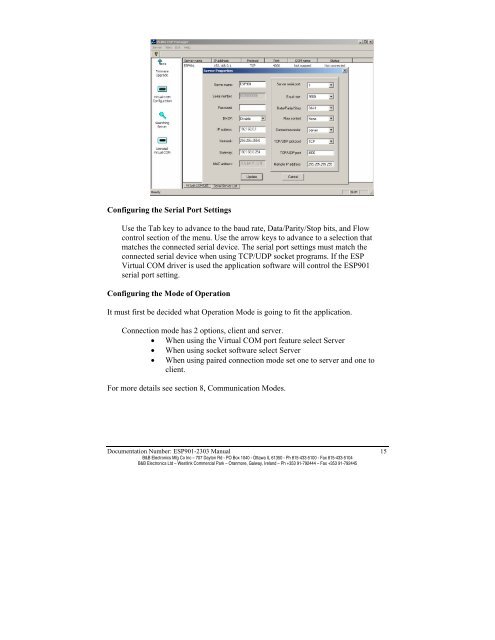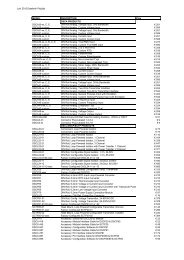ESP901, ESP901E - Manual - One Port Serial Server ... - Delmation
ESP901, ESP901E - Manual - One Port Serial Server ... - Delmation
ESP901, ESP901E - Manual - One Port Serial Server ... - Delmation
You also want an ePaper? Increase the reach of your titles
YUMPU automatically turns print PDFs into web optimized ePapers that Google loves.
Configuring the <strong>Serial</strong> <strong>Port</strong> SettingsUse the Tab key to advance to the baud rate, Data/Parity/Stop bits, and Flowcontrol section of the menu. Use the arrow keys to advance to a selection thatmatches the connected serial device. The serial port settings must match theconnected serial device when using TCP/UDP socket programs. If the ESPVirtual COM driver is used the application software will control the <strong>ESP901</strong>serial port setting.Configuring the Mode of OperationIt must first be decided what Operation Mode is going to fit the application.Connection mode has 2 options, client and server.• When using the Virtual COM port feature select <strong>Server</strong>• When using socket software select <strong>Server</strong>• When using paired connection mode set one to server and one toclient.For more details see section 8, Communication Modes.Documentation Number: <strong>ESP901</strong>-2303 <strong>Manual</strong> 15B&B Electronics Mfg Co Inc – 707 Dayton Rd - PO Box 1040 - Ottawa IL 61350 - Ph 815-433-5100 - Fax 815-433-5104B&B Electronics Ltd – Westlink Commercial Park – Oranmore, Galway, Ireland – Ph +353 91-792444 – Fax +353 91-792445