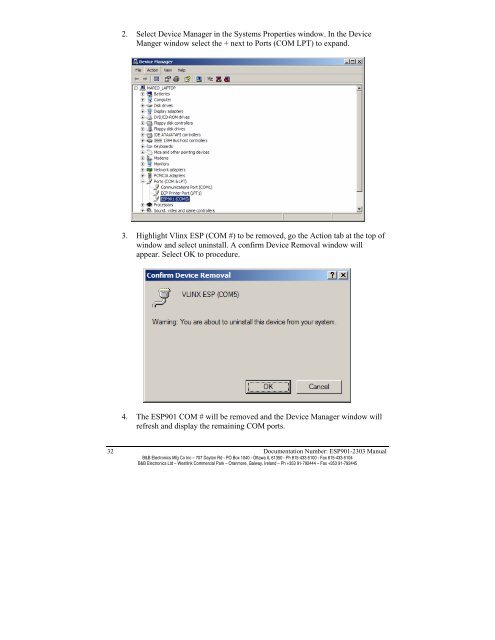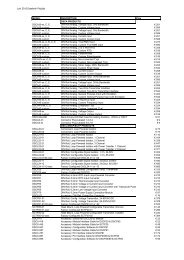ESP901, ESP901E - Manual - One Port Serial Server ... - Delmation
ESP901, ESP901E - Manual - One Port Serial Server ... - Delmation
ESP901, ESP901E - Manual - One Port Serial Server ... - Delmation
Create successful ePaper yourself
Turn your PDF publications into a flip-book with our unique Google optimized e-Paper software.
2. Select Device Manager in the Systems Properties window. In the DeviceManger window select the + next to <strong>Port</strong>s (COM LPT) to expand.3. Highlight Vlinx ESP (COM #) to be removed, go the Action tab at the top ofwindow and select uninstall. A confirm Device Removal window willappear. Select OK to procedure.4. The <strong>ESP901</strong> COM # will be removed and the Device Manager window willrefresh and display the remaining COM ports.32 Documentation Number: <strong>ESP901</strong>-2303 <strong>Manual</strong>B&B Electronics Mfg Co Inc – 707 Dayton Rd - PO Box 1040 - Ottawa IL 61350 - Ph 815-433-5100 - Fax 815-433-5104B&B Electronics Ltd – Westlink Commercial Park – Oranmore, Galway, Ireland – Ph +353 91-792444 – Fax +353 91-792445