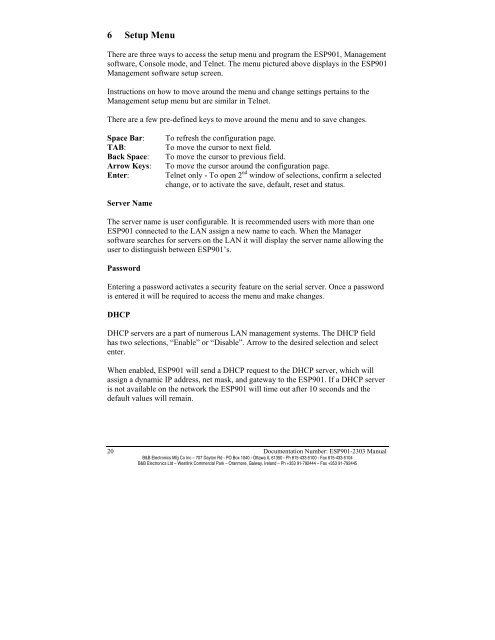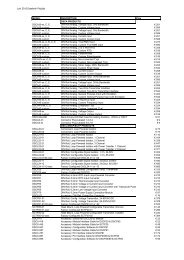ESP901, ESP901E - Manual - One Port Serial Server ... - Delmation
ESP901, ESP901E - Manual - One Port Serial Server ... - Delmation
ESP901, ESP901E - Manual - One Port Serial Server ... - Delmation
You also want an ePaper? Increase the reach of your titles
YUMPU automatically turns print PDFs into web optimized ePapers that Google loves.
6 Setup MenuThere are three ways to access the setup menu and program the <strong>ESP901</strong>, Managementsoftware, Console mode, and Telnet. The menu pictured above displays in the <strong>ESP901</strong>Management software setup screen.Instructions on how to move around the menu and change settings pertains to theManagement setup menu but are similar in Telnet.There are a few pre-defined keys to move around the menu and to save changes.Space Bar:TAB:Back Space:Arrow Keys:Enter:To refresh the configuration page.To move the cursor to next field.To move the cursor to previous field.To move the cursor around the configuration page.Telnet only - To open 2 nd window of selections, confirm a selectedchange, or to activate the save, default, reset and status.<strong>Server</strong> NameThe server name is user configurable. It is recommended users with more than one<strong>ESP901</strong> connected to the LAN assign a new name to each. When the Managersoftware searches for servers on the LAN it will display the server name allowing theuser to distinguish between <strong>ESP901</strong>’s.PasswordEntering a password activates a security feature on the serial server. Once a passwordis entered it will be required to access the menu and make changes.DHCPDHCP servers are a part of numerous LAN management systems. The DHCP fieldhas two selections, “Enable” or “Disable”. Arrow to the desired selection and selectenter.When enabled, <strong>ESP901</strong> will send a DHCP request to the DHCP server, which willassign a dynamic IP address, net mask, and gateway to the <strong>ESP901</strong>. If a DHCP serveris not available on the network the <strong>ESP901</strong> will time out after 10 seconds and thedefault values will remain.20 Documentation Number: <strong>ESP901</strong>-2303 <strong>Manual</strong>B&B Electronics Mfg Co Inc – 707 Dayton Rd - PO Box 1040 - Ottawa IL 61350 - Ph 815-433-5100 - Fax 815-433-5104B&B Electronics Ltd – Westlink Commercial Park – Oranmore, Galway, Ireland – Ph +353 91-792444 – Fax +353 91-792445