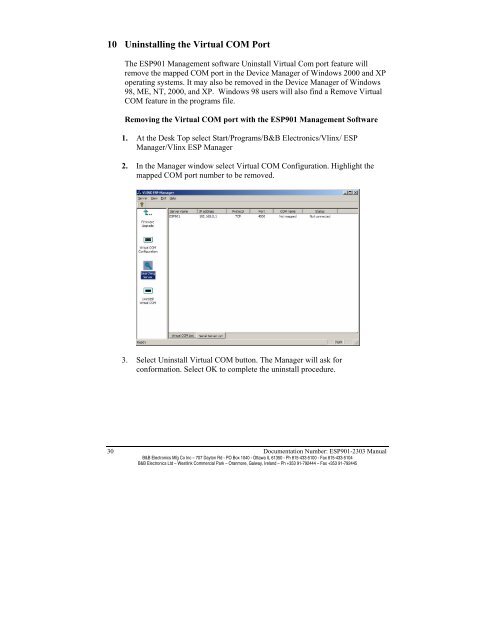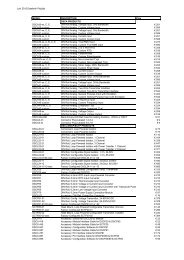ESP901, ESP901E - Manual - One Port Serial Server ... - Delmation
ESP901, ESP901E - Manual - One Port Serial Server ... - Delmation
ESP901, ESP901E - Manual - One Port Serial Server ... - Delmation
You also want an ePaper? Increase the reach of your titles
YUMPU automatically turns print PDFs into web optimized ePapers that Google loves.
10 Uninstalling the Virtual COM <strong>Port</strong>The <strong>ESP901</strong> Management software Uninstall Virtual Com port feature willremove the mapped COM port in the Device Manager of Windows 2000 and XPoperating systems. It may also be removed in the Device Manager of Windows98, ME, NT, 2000, and XP. Windows 98 users will also find a Remove VirtualCOM feature in the programs file.Removing the Virtual COM port with the <strong>ESP901</strong> Management Software1. At the Desk Top select Start/Programs/B&B Electronics/Vlinx/ ESPManager/Vlinx ESP Manager2. In the Manager window select Virtual COM Configuration. Highlight themapped COM port number to be removed.3. Select Uninstall Virtual COM button. The Manager will ask forconformation. Select OK to complete the uninstall procedure.30 Documentation Number: <strong>ESP901</strong>-2303 <strong>Manual</strong>B&B Electronics Mfg Co Inc – 707 Dayton Rd - PO Box 1040 - Ottawa IL 61350 - Ph 815-433-5100 - Fax 815-433-5104B&B Electronics Ltd – Westlink Commercial Park – Oranmore, Galway, Ireland – Ph +353 91-792444 – Fax +353 91-792445