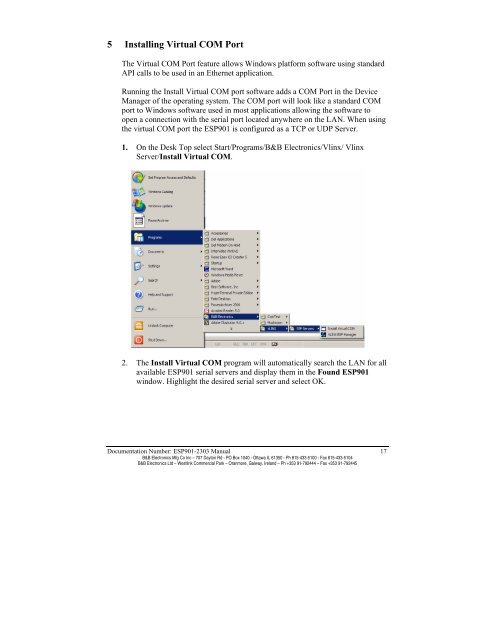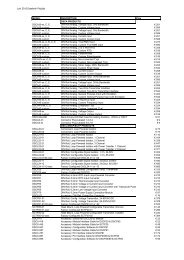ESP901, ESP901E - Manual - One Port Serial Server ... - Delmation
ESP901, ESP901E - Manual - One Port Serial Server ... - Delmation
ESP901, ESP901E - Manual - One Port Serial Server ... - Delmation
You also want an ePaper? Increase the reach of your titles
YUMPU automatically turns print PDFs into web optimized ePapers that Google loves.
5 Installing Virtual COM <strong>Port</strong>The Virtual COM <strong>Port</strong> feature allows Windows platform software using standardAPI calls to be used in an Ethernet application.Running the Install Virtual COM port software adds a COM <strong>Port</strong> in the DeviceManager of the operating system. The COM port will look like a standard COMport to Windows software used in most applications allowing the software toopen a connection with the serial port located anywhere on the LAN. When usingthe virtual COM port the <strong>ESP901</strong> is configured as a TCP or UDP <strong>Server</strong>.1. On the Desk Top select Start/Programs/B&B Electronics/Vlinx/ Vlinx<strong>Server</strong>/Install Virtual COM.2. The Install Virtual COM program will automatically search the LAN for allavailable <strong>ESP901</strong> serial servers and display them in the Found <strong>ESP901</strong>window. Highlight the desired serial server and select OK.Documentation Number: <strong>ESP901</strong>-2303 <strong>Manual</strong> 17B&B Electronics Mfg Co Inc – 707 Dayton Rd - PO Box 1040 - Ottawa IL 61350 - Ph 815-433-5100 - Fax 815-433-5104B&B Electronics Ltd – Westlink Commercial Park – Oranmore, Galway, Ireland – Ph +353 91-792444 – Fax +353 91-792445