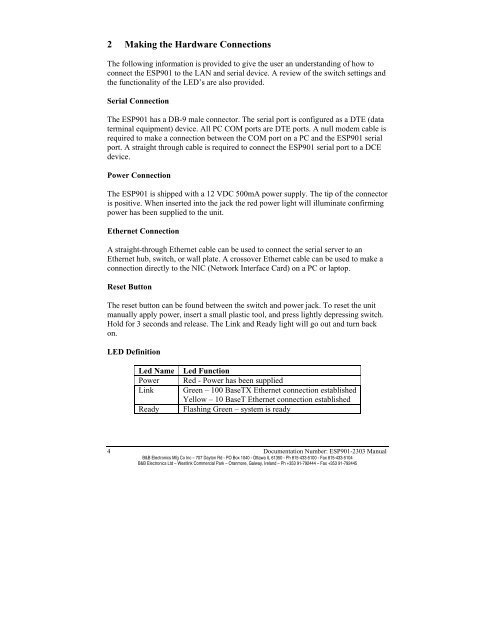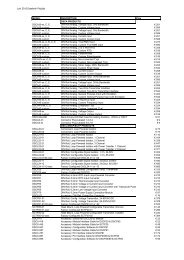ESP901, ESP901E - Manual - One Port Serial Server ... - Delmation
ESP901, ESP901E - Manual - One Port Serial Server ... - Delmation
ESP901, ESP901E - Manual - One Port Serial Server ... - Delmation
You also want an ePaper? Increase the reach of your titles
YUMPU automatically turns print PDFs into web optimized ePapers that Google loves.
2 Making the Hardware ConnectionsThe following information is provided to give the user an understanding of how toconnect the <strong>ESP901</strong> to the LAN and serial device. A review of the switch settings andthe functionality of the LED’s are also provided.<strong>Serial</strong> ConnectionThe <strong>ESP901</strong> has a DB-9 male connector. The serial port is configured as a DTE (dataterminal equipment) device. All PC COM ports are DTE ports. A null modem cable isrequired to make a connection between the COM port on a PC and the <strong>ESP901</strong> serialport. A straight through cable is required to connect the <strong>ESP901</strong> serial port to a DCEdevice.Power ConnectionThe <strong>ESP901</strong> is shipped with a 12 VDC 500mA power supply. The tip of the connectoris positive. When inserted into the jack the red power light will illuminate confirmingpower has been supplied to the unit.Ethernet ConnectionA straight-through Ethernet cable can be used to connect the serial server to anEthernet hub, switch, or wall plate. A crossover Ethernet cable can be used to make aconnection directly to the NIC (Network Interface Card) on a PC or laptop.Reset ButtonThe reset button can be found between the switch and power jack. To reset the unitmanually apply power, insert a small plastic tool, and press lightly depressing switch.Hold for 3 seconds and release. The Link and Ready light will go out and turn backon.LED DefinitionLed NamePowerLinkReadyLed FunctionRed - Power has been suppliedGreen – 100 BaseTX Ethernet connection establishedYellow – 10 BaseT Ethernet connection establishedFlashing Green – system is ready4 Documentation Number: <strong>ESP901</strong>-2303 <strong>Manual</strong>B&B Electronics Mfg Co Inc – 707 Dayton Rd - PO Box 1040 - Ottawa IL 61350 - Ph 815-433-5100 - Fax 815-433-5104B&B Electronics Ltd – Westlink Commercial Park – Oranmore, Galway, Ireland – Ph +353 91-792444 – Fax +353 91-792445