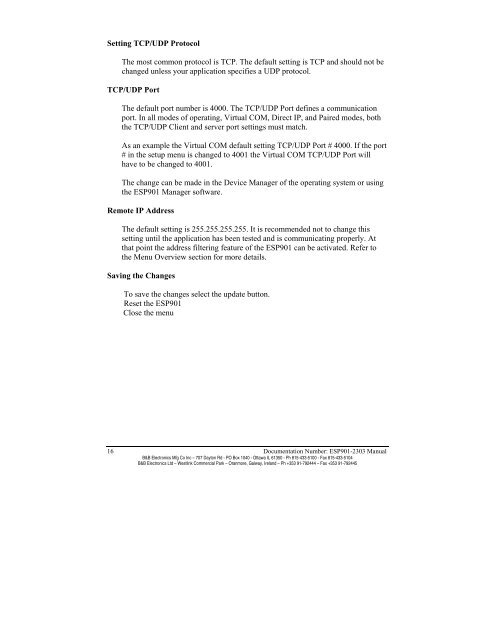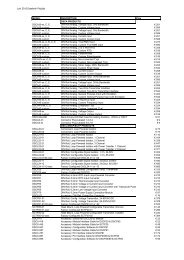ESP901, ESP901E - Manual - One Port Serial Server ... - Delmation
ESP901, ESP901E - Manual - One Port Serial Server ... - Delmation
ESP901, ESP901E - Manual - One Port Serial Server ... - Delmation
Create successful ePaper yourself
Turn your PDF publications into a flip-book with our unique Google optimized e-Paper software.
Setting TCP/UDP ProtocolThe most common protocol is TCP. The default setting is TCP and should not bechanged unless your application specifies a UDP protocol.TCP/UDP <strong>Port</strong>The default port number is 4000. The TCP/UDP <strong>Port</strong> defines a communicationport. In all modes of operating, Virtual COM, Direct IP, and Paired modes, boththe TCP/UDP Client and server port settings must match.As an example the Virtual COM default setting TCP/UDP <strong>Port</strong> # 4000. If the port# in the setup menu is changed to 4001 the Virtual COM TCP/UDP <strong>Port</strong> willhave to be changed to 4001.The change can be made in the Device Manager of the operating system or usingthe <strong>ESP901</strong> Manager software.Remote IP AddressThe default setting is 255.255.255.255. It is recommended not to change thissetting until the application has been tested and is communicating properly. Atthat point the address filtering feature of the <strong>ESP901</strong> can be activated. Refer tothe Menu Overview section for more details.Saving the ChangesTo save the changes select the update button.Reset the <strong>ESP901</strong>Close the menu16 Documentation Number: <strong>ESP901</strong>-2303 <strong>Manual</strong>B&B Electronics Mfg Co Inc – 707 Dayton Rd - PO Box 1040 - Ottawa IL 61350 - Ph 815-433-5100 - Fax 815-433-5104B&B Electronics Ltd – Westlink Commercial Park – Oranmore, Galway, Ireland – Ph +353 91-792444 – Fax +353 91-792445