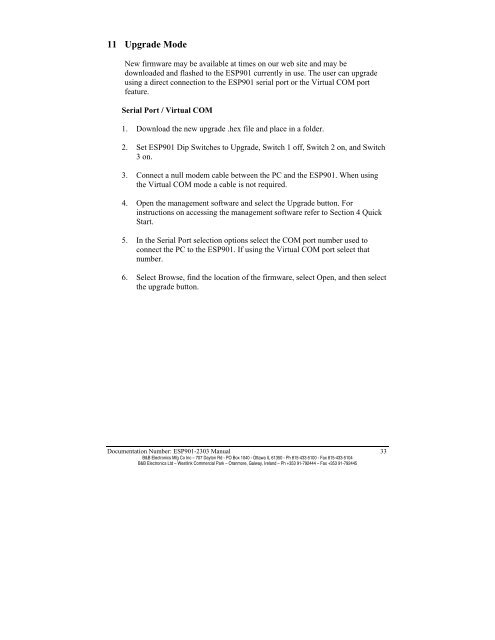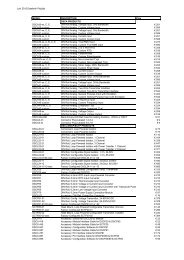ESP901, ESP901E - Manual - One Port Serial Server ... - Delmation
ESP901, ESP901E - Manual - One Port Serial Server ... - Delmation
ESP901, ESP901E - Manual - One Port Serial Server ... - Delmation
Create successful ePaper yourself
Turn your PDF publications into a flip-book with our unique Google optimized e-Paper software.
11 Upgrade ModeNew firmware may be available at times on our web site and may bedownloaded and flashed to the <strong>ESP901</strong> currently in use. The user can upgradeusing a direct connection to the <strong>ESP901</strong> serial port or the Virtual COM portfeature.<strong>Serial</strong> <strong>Port</strong> / Virtual COM1. Download the new upgrade .hex file and place in a folder.2. Set <strong>ESP901</strong> Dip Switches to Upgrade, Switch 1 off, Switch 2 on, and Switch3 on.3. Connect a null modem cable between the PC and the <strong>ESP901</strong>. When usingthe Virtual COM mode a cable is not required.4. Open the management software and select the Upgrade button. Forinstructions on accessing the management software refer to Section 4 QuickStart.5. In the <strong>Serial</strong> <strong>Port</strong> selection options select the COM port number used toconnect the PC to the <strong>ESP901</strong>. If using the Virtual COM port select thatnumber.6. Select Browse, find the location of the firmware, select Open, and then selectthe upgrade button.Documentation Number: <strong>ESP901</strong>-2303 <strong>Manual</strong> 33B&B Electronics Mfg Co Inc – 707 Dayton Rd - PO Box 1040 - Ottawa IL 61350 - Ph 815-433-5100 - Fax 815-433-5104B&B Electronics Ltd – Westlink Commercial Park – Oranmore, Galway, Ireland – Ph +353 91-792444 – Fax +353 91-792445